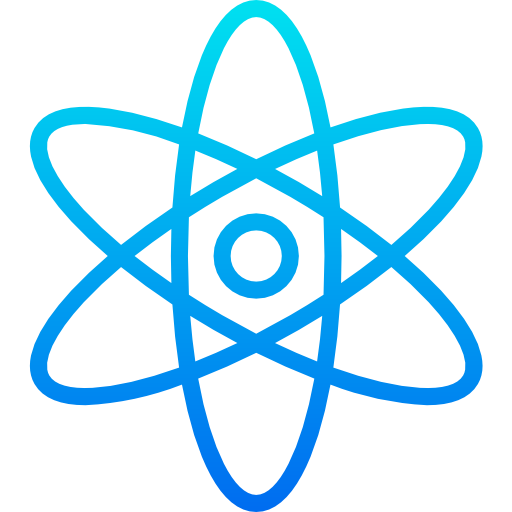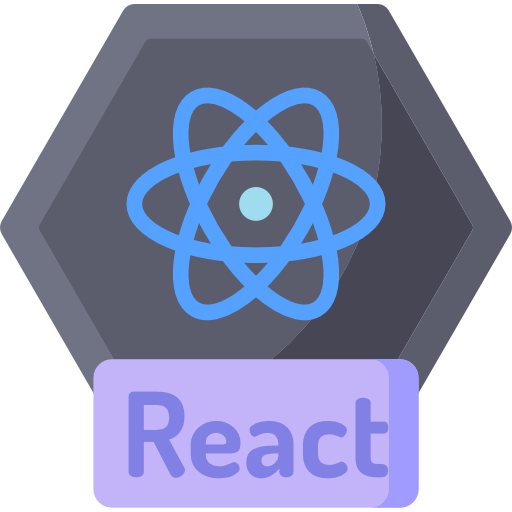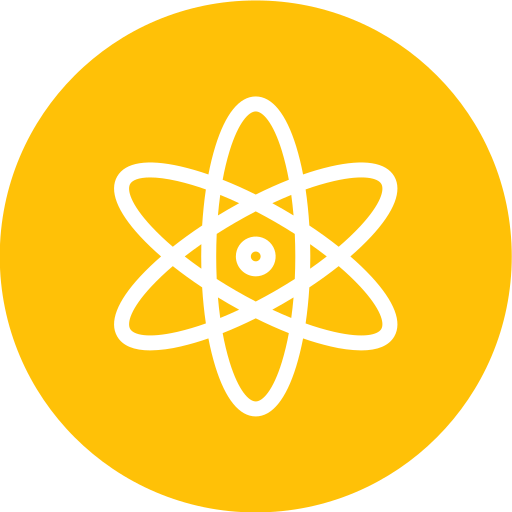Lifecycle Methods in React
Last updated 4th.Dec.2023
Understanding the component lifecycle Methods in React is crucial for developers working on React applications. It provides the ability to manage and alter components at various stages, spanning from creation to destruction. The react component lifecycle comprises several methods that correspond to different phases in a component’s existence. Grasping the interactions between these methods is essential for crafting code that is both efficient and easy to maintain.
In this article, we’ll delve into the significance of the React Component Lifecycle, elucidating why it holds importance and demonstrating effective utilization of its diverse methods in your application development workflow.
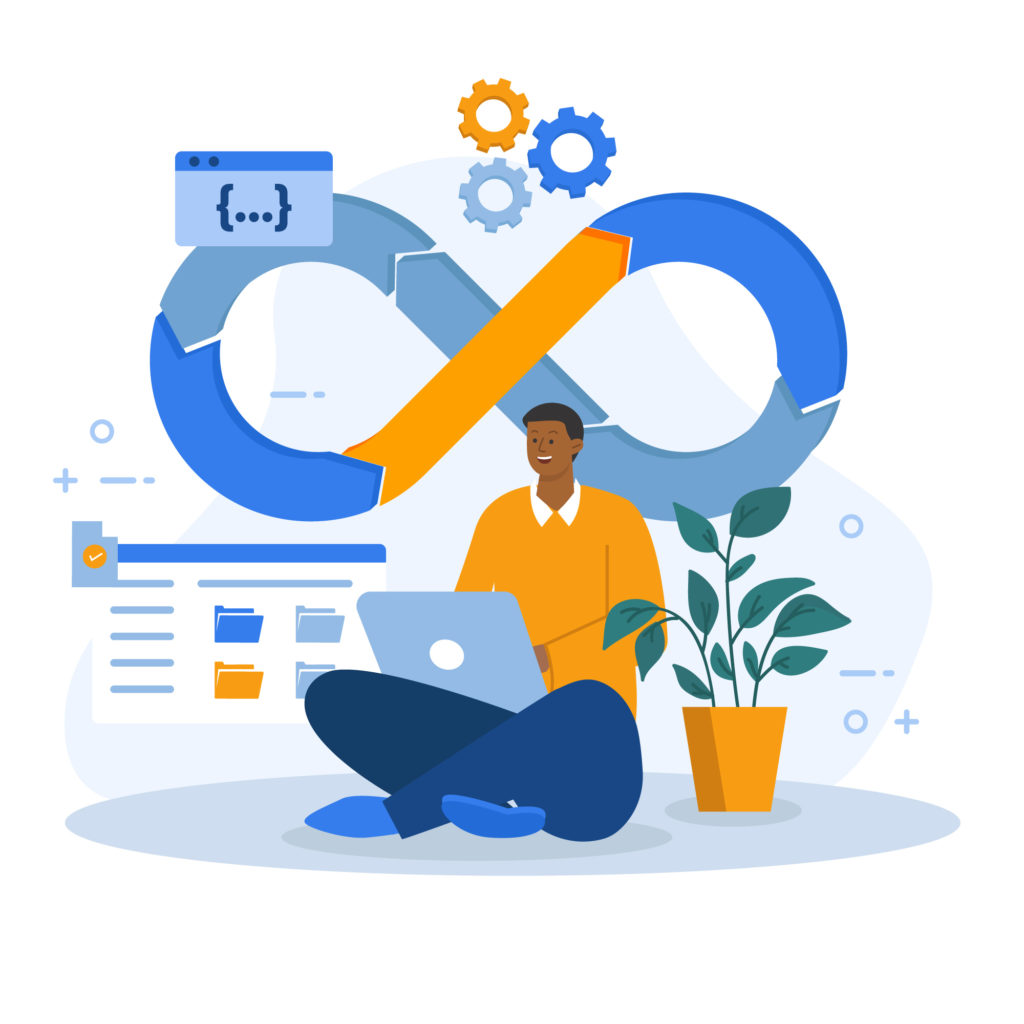
About The Author
Sai Ram Soma Having 12+ years of IT experience in React JS & Native, JavaScript, Typescript. Working in a startup from day one. Accustomed to learning and keeping up with the current trend. Experience in developing feature rich web applications using React JS. Experience in developing mobile applications in Android, React Native.

What are React Components?
In a React application, the fundamental building block is a component, which developers utilize to compartmentalize code and isolate different parts of the application.
Components can be broadly categorized into two groups:
Class Components: These components inherently manage the component lifecycle and state.
Functional Components: They are simple, quick to create, and are stateless by default.
Each React class component possesses a lifecycle, essentially representing the component’s state.
This lifecycle logic is predefined and provided by React (as class components inherit from React. Component), enabling the handling of events in each stage of a component’s life cycle.
The component’s life cycle consists of three stages: Mounting, Updating, and Unmounting.
What are the Lifecycle Methods in React?
Lifecycle methods in React are specialized functions that get called at specific points in a component’s life cycle. They offer a way to hook into the various phases of a component’s existence, from its initial mounting on the DOM to its eventual unmounting and destruction. These methods provide React JS developers with opportunities to perform specific actions like manipulating the state, fetching data, or manually manipulating the DOM at different stages in the react component lifecycle.
The lifecycle methods in React component is typically divided into four main phases:
- Initialization
- Mounting
- Updating
- Unmounting
Within each React lifecycle phase, there exist various lifecycle methods that can be customized to execute code at designated points in the process. Collectively, these are referred to as component lifecycle methods.
The diagram depicted below illustrates the React lifecycle methods aligned with the Initialization, Mounting, Updating, and Unmounting phases.
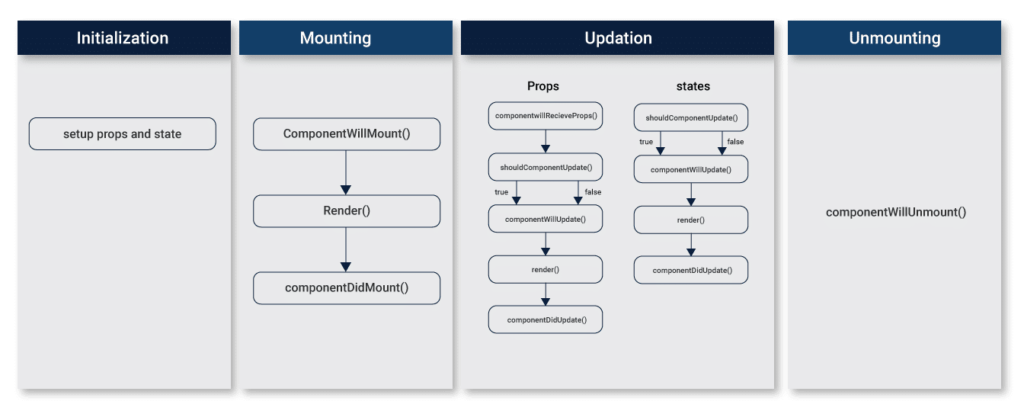
Each of these stages serves a distinct purpose in the development cycle, offering a diverse set of operations to be performed.
Best Practices for using Lifecycle Methods
- Avoid Overusing Lifecycle Methods: While lifecycle methods in React provide powerful hooks into the component lifecycle, overusing them can lead to overly complex components. Strive to keep components as simple and stateless as possible, delegating complex logic to separate modules or custom Hooks.
- Optimize Performance: Use lifecycle methods like shouldComponentUpdate and getDerivedStateFromProps wisely to optimize performance. For example, avoid unnecessary re-renders by only updating state or props when necessary.
- Clean Up Resources: Always ensure that any resources, like subscriptions or timers, are cleaned up in componentWillUnmount or the cleanup function in useEffect. Failing to do so can lead to memory leaks and performance issues.
- Error Handling: Implement Error Boundaries to catch and gracefully handle errors in your React application. This ensures that your app remains functional even when unexpected errors occur.
- Modularity and Reusability: Separate concerns by breaking down components into smaller, reusable pieces. Use lifecycle methods or Hooks within these components to manage specific behaviors, making the codebase easier to maintain and extend.
- Stay Updated: React continues to evolve, with new features and optimizations being introduced regularly. Stay updated with the latest best practices and consider refactoring old class components to functional components with Hooks when appropriate.
Each of these stages serves a distinct purpose in the development cycle, offering a diverse set of operations to be performed.
Stages of ReactJS Lifecycle?
ReactJS finds applications not only in web development but also extends its utility to IoT and AI domains. Engineers, to construct forms efficiently, should adhere to a structured approach guided by the ReactJS lifecycle, spanning from initialization to unmounting. This approach enhances the scalability of ReactJS applications by leveraging improved processing and a more impactful coding architecture. The properties of one state are influenced by the relationships defined within the system.
Initialization:
The initialization stage is the foundational phase in the ReactJS life cycle, crucial for developers to grasp. During this phase, a component is created with specified properties and an initial state is established in the component class’s constructor. Developers need to carefully define the ideal properties (props) and the component’s initial state.
Understanding how components are initialized, particularly in terms of state and properties, is vital. This understanding aids in rendering accurate information beyond the basic markup. Implementing this early in the design phase streamlines the coding process.
The JSX primarily relies on three types of data:
- “error”: Displays a standard message for bugs or rendering errors.
- “loading”: Indicates when the application is retrieving API data.
- “users”: Represents critical data fetched from the API.
This knowledge lays the groundwork for a robust coding architecture within the user interface module. While the initial state is set in the constructor, it can be modified later using the setState method, offering coding flexibility as one progresses through the lifecycle. Additionally, defaultProps is defined to establish default prop values, which can be subsequently overridden with new values.
Setting default values is also crucial, as they provide a foundational state reusable across multiple applications. Getting this part right is key, as it sets the tone for subsequent stages in the lifecycle.
Mounting
The initial phase in the React component lifecycle is Mounting, indicating that a component has been placed onto the DOM tree.
In this stage, there are five methods arranged in the correct order:
constructor()
This method precedes component mounting and is typically placed at the top of the component structure. It serves for initializing local component state and binding event handler methods.
componentWillMount()
Invoked just before the render method, it is often utilized to set the component state and prevent additional re-renders. Deprecated in React version 17 and replaced by the getDerivedStateFromProps method.
static get Derived State From Props(props, state)
Called just before render(), it is where the state can be set based on initial props. Takes props and state as arguments and returns an object with state changes.
render()
Contains JSX code to be rendered when the component is mounted. Unlike other methods, render() is the only required one and is automatically called by React when props or states change.
componentDidMount()
Invoked after the first render in the DOM. Ideal for operations on the DOM tree, setting up subscriptions, or altering state. While it triggers extra rendering, the screen won’t be refreshed immediately, preventing intermediate state values invoked in the render method from rendering in the browser.
Updating
Following the mounting phase in the React component lifecycle is the updating phase. This phase is crucial as it allows the component to evolve from its initial state throughout its time being mounted.
Updates occur due to changes in either props or state. There are several methods available to manage and respond to these updates, which are executed in the following sequence during a component’s re-render:
shouldComponentUpdate(nextProps, next-state)
This method helps prevent unnecessary re-renders. Although components re-render by default with any change in props or state, this method allows developers to specify conditions for re-rendering. It’s called upon receiving new props or states, with certain exceptions like the component’s first render or when forceUpdate() is invoked.
static getDerivedStateFromProps(props, state)
As in the mounting stage, this method adjusts the state based on incoming props.
render()
Identical to its role in the mounting phase, this is the essential method, required for rendering.
getSnapshotBeforeUpdate(prevProps, prevState)
Executed right before the component’s re-render, this method is often used for capturing data like scroll positions before the update. Its return value is passed as a third parameter to componentDidUpdate.
componentDidUpdate(prevProps, prevState, snapshot)
This method is activated right after the render() method, but not on the initial render. It’s useful for DOM manipulations or handling side effects following changes in the received arguments.
Unmounting
The final phase in a component’s lifecycle is unmounting.
componentWillUnmount()
Triggered right before the component is destroyed, this method serves to clean up tasks, such as removing listeners, and subscriptions, aborting pending requests, and other necessary cleanup operations.
Advanced Lifecycle Methods and Best Practices
Error Boundaries :
In addition to the primary lifecycle methods, React introduced a special type of component called “Error Boundaries” in version 16. Error Boundaries provide a way to catch and handle JavaScript errors anywhere in the component tree, preventing the entire app from crashing.
These are particularly useful when dealing with unpredictable third-party integrations or when working with complex data flows.
To create an Error Boundary, you define a class component that implements either or both of the following lifecycle methods:
- static getDerivedStateFromError(error)
- This method is called when an error is thrown during rendering, in a lifecycle method, or in the constructor of any child component. It receives the error that was thrown as an argument and returns an object to update the state.
- componentDidCatch(error, info)
- This method is called after an error has been thrown by one of the descendant components. It receives two arguments: the error itself and an object with a component stack trace. This method is often used to log errors to an error reporting service.
Example of an Error Boundary:
jsxCopy codeclass ErrorBoundary extends React.Component {
constructor(props) {
super(props);
this.state = { hasError: false };
}
static getDerivedStateFromError(error) {
return { hasError: true };
}
componentDidCatch(error, info) {
// Example: Log error to an external service
logErrorToService(error, info);
}
render() {
if (this.state.hasError) {
return <h1>Something went wrong.</h1>;
}
return this.props.children;
}
}
In this example, ErrorBoundary catches errors in its child components and displays a fallback UI. This is particularly valuable in production environments where user experience is critical.
React Hooks and Functional Components
With the introduction of React Hooks in version 16.8, functional components gained the ability to manage state and side effects, blurring the lines between class and functional components.
Hooks like useEffect, useState, and useContext have become the modern way to handle what were traditionally reactjs lifecycle methods in class components.
- useEffect: This Hook serves as a replacement for multiple lifecycle methods like componentDidMount, componentDidUpdate, and componentWillUnmount. It allows you to run side effects in functional components, whether they are for data fetching, subscriptions, or manual DOM manipulations.
Example of useEffect:
jsxCopy codeimport React, { useState, useEffect } from ‘react’;
function ExampleComponent() {
const [count, setCount] = useState(0);
useEffect(() => {
document.title = `You clicked ${count} times`;
return () => {
// Cleanup code here, similar to componentWillUnmount
console.log(‘Component unmounted or count changed’);
};
}, [count]); // Effect runs on mount and when `count` changes
return (
<div>
<p>You clicked {count} times</p>
<button onClick={() => setCount(count + 1)}>
Click me
</button>
</div>
);
}
Future of React Lifecycle Methods
The React team continues to iterate and improve the framework, with a focus on simplifying and optimizing the component lifecycle.
While class components and their lifecycle methods remain relevant, the shift towards functional components and Hooks is evident in modern React development.
Developers are encouraged to embrace this new paradigm to create more efficient and readable code.
As React evolves, some lifecycle methods may be deprecated or replaced with more efficient alternatives.
Keeping up with these changes is crucial for maintaining a modern and performant React codebase.
Conclusion
As we progress through the Initialization to Unmounting phases, the React lifecycle offers developers a robust framework.
This structured pathway allows components to be easily scaled, providing an organized approach to coding complex user interfaces.
Each stage ensures the appropriate amount of information and processing, enhancing user interaction by delivering timely feedback.
Following the React life cycle methods facilitates a systematic approach, aiding developers in planning and creating functional, resource-efficient, and user-friendly applications.
Knowledge of lifecycle components serves as an invaluable tool, empowering developers to craft exceptional web apps using ReactJS.
FAQ’S
This includes three mounting lifecycle methods in React for component classes: componentWillMount(), render(), and componentDidMount(). The sequence starts with componentWillMount() being called first, followed by the render() method, and finally, the componentDidMount() method.
To update the DOM, you can employ the componentDidUpdate lifecycle method. This method is invoked after a change in the component’s state or props. It provides an opportunity to update the DOM to reflect the alterations in the state or props.
The lifecycle method used for handling errors in React is componentDidCatch(). This method is invoked when an error occurs during the rendering of a component, in its lifecycle methods, or the lifecycle methods of its child components. It provides an opportunity to gracefully handle errors, log them, and display a fallback UI to users, preventing the entire application from crashing due to an unhandled error in a specific component tree.
In React, certain lifecycle methods have been deprecated due to potential issues with future versions of React, particularly with asynchronous rendering. These deprecated methods are:
- componentWillMount(): Previously used for operations before the initial render, this method has been deprecated because initiating asynchronous operations here can lead to bugs.
- componentWillReceiveProps(): This method was typically used to respond to changes in props before a re-render. It has been deprecated due to its potential to trigger multiple re-renders and its confusing nature.
- componentWillUpdate(): This method was invoked just before rendering when new props or states were received. It has been deprecated because it’s not safe to trigger side effects here.
These 3 methods have been marked as unsafe and are undergoing a deprecation process. These methods, prone to misuse, may lead to issues, especially with the upcoming asynchronous rendering in React.
For updating lifecycle methods, the sequence is as follows:
- static getDerivedStateFromProps(): The initial method invoked during the updating phase.
- shouldComponentUpdate(): Enables control over whether the component should re-render.
- render(): Responsible for rendering the UI.
- getSnapshotBeforeUpdate(): Called just before the most recently rendered output is committed to the DOM.
- componentDidUpdate(): Executed immediately after the component is updated in the DOM.
HTML event handling uses attribute-based syntax and direct binding to HTML elements. React event handling uses JSX with camelCase properties and requires explicit binding in class components. React’s synthetic event system normalizes event objects and provides a consistent bubbling strategy. The syntax, binding methods, and handling of event objects differ between HTML and React.
React lifecycle methods are special functions in class components that are automatically called at specific points during a component’s lifecycle, such as when it is being mounted, updated, or unmounted. These methods allow developers to execute code at key moments in a component’s existence, enabling tasks like fetching data, updating the DOM, or cleaning up resources.
In class components, lifecycle methods are explicitly defined as methods (e.g., componentDidMount, componentDidUpdate). In functional components, lifecycle behavior is managed using Hooks, such as useEffect, which can replicate the behavior of multiple lifecycle methods in a more concise manner.
componentDidMount is a lifecycle method that runs immediately after a component is mounted to the DOM. It is often used for tasks such as fetching data from an API, initializing third-party libraries, or setting up subscriptions.
shouldComponentUpdate is a lifecycle method that determines whether a component should re-render when there are changes in state or props. By default, all components re-render, but you can use this method to return false to prevent unnecessary re-renders, which can optimize performance, especially in large applications.
useEffect in functional components combines the functionality of componentDidMount, componentDidUpdate, and componentWillUnmount. It can run code when the component mounts, after updates, and even perform cleanup before unmounting or before subsequent updates, depending on how it is configured.
getDerivedStateFromProps is a static lifecycle method that is called right before rendering, both during the initial mount and subsequent updates. It allows the component to update its internal state based on changes in props. This method replaces the deprecated componentWillReceiveProps.
Error Boundaries are special components that catch JavaScript errors in their child component tree, log those errors, and display a fallback UI instead of crashing the entire application. They are created using the getDerivedStateFromError and componentDidCatch methods, making React apps more resilient to runtime errors.
componentWillUnmount is a lifecycle method that is invoked just before a component is removed from the DOM. It is used for cleanup activities such as canceling network requests, removing event listeners, or invalidating timers to prevent memory leaks and ensure that no stale data or processes remain after the component is unmounted.
Best practices include:
- Minimizing the use of lifecycle methods by leveraging React Hooks in functional components.
- Avoiding complex logic in lifecycle methods to keep components simple.
- Ensuring that any side effects or resources are properly cleaned up to prevent memory leaks.
- Using shouldComponentUpdate to prevent unnecessary re-renders and optimize performance.
In recent versions, React deprecated certain lifecycle methods like componentWillMount, componentWillReceiveProps, and componentWillUpdate in favor of safer alternatives like getDerivedStateFromProps and getSnapshotBeforeUpdate. Additionally, React Hooks were introduced to handle lifecycle logic in functional components, which is now the preferred approach in modern React development.