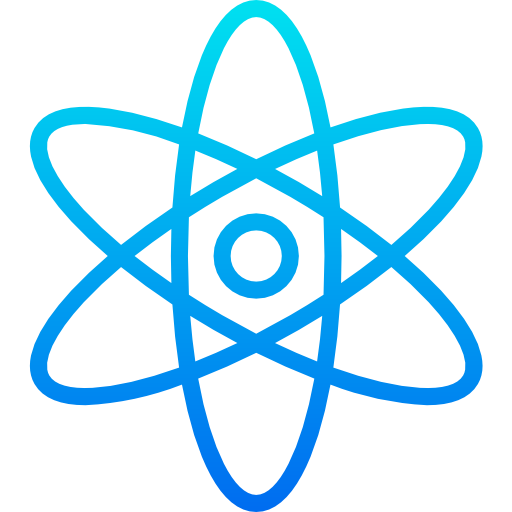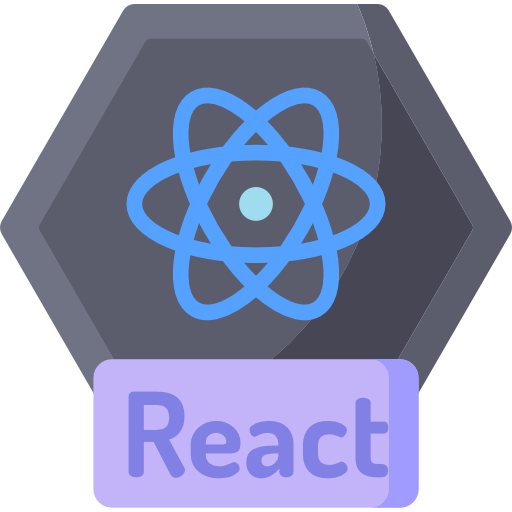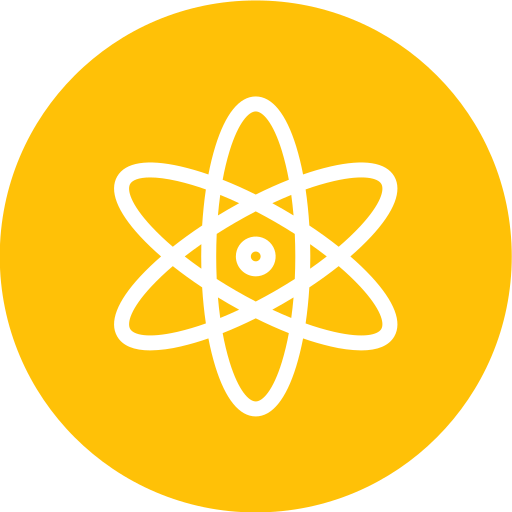React js Advantages and Disadvantages
Last updated 4th.Dec.2023
React is a user interface library developed by Facebook and used for building applications. React has become one of the most widely used tools in web development because it is easy to use and saves developers time when designing interfaces
React enables developers to create reusable UI components, which can be used across different applications. This simplifies the development process and reduces code complexity.
Let’s understand Pros and cons of React JS in much detailed way down under.

About The Author
Sai Ram Soma Having 12+ years of IT experience in React JS & Native, JavaScript, Typescript. Working in a startup from day one. Accustomed to learning and keeping up with the current trend. Experience in developing feature rich web applications using React JS. Experience in developing mobile applications in Android, React Native.

Contents
What is React JS?

React JS Advantages and Disadvantages
React is a user interface library developed by Facebook and used for building applications. React has become one of the most widely used tools in web development because it is easy to use and saves developers time when designing interfaces
React JS enables developers to create reusable UI components, which can be used across different applications. This simplifies the development process and reduces code complexity.
One of React’s greatest strengths is its virtual DOM. The virtual DOM, a lightweight version of the actual one helps React optimize rendering by minimizing updates to the real thing.
React creates an in memory representation of your virtual DOM nodes and compares it to the previous version. Only components that have changed will be updated, which is faster than creating a new copy every time
Another feature that makes React popular is its component-based architecture.
React components are like building blocks that can be reused and combined to create complex user interfaces.
React Components can have their own state and behavior, allowing developers to create highly interactive and dynamic user interfaces.
React also provides a declarative programming model, which means that developers describe what the UI should look like and how it should behave, and React takes care of the underlying logic to achieve that.
This makes it easier to reason about the code and to maintain it over time.
React has been adopted by many large companies, including Facebook, Instagram, Airbnb, and Netflix.
React’s popularity and community support make it a solid choice for web development, and its ability to handle complex user interfaces and large data sets makes it a valuable tool for building scalable and efficient applications.
Components of React JS
React JS is a JavaScript library for building user interfaces. It was created by Facebook in 2013 and has since become one of the most popular front-end frameworks for building web apps.
It’s important to note that React is not an MVC framework like Angular or Vue, but rather its own unique architecture called Flux (or Redux). You can think of React as a view layer that sits on top of your application state management system, like Redux or MobX.
In this article we’ll cover everything you need to know about React from getting started with JSX syntax through to using props and state in components!
React JS Fundamentals
React JS is a JavaScript library for building user interfaces. It’s the most popular library for building user interfaces in React.js and it uses a component-based approach to create reusable components.
A class component is a special type of React component that has all its logic defined in its constructor method (e.g., MyComponent). A functional one doesn’t have any logic at all; instead, it returns an object with props and state as properties (e.g., MyFunctionalComponent).
React hooks allow you to write code that looks like regular ES6 classes but get some benefits from using them as functional components: they can be memoized (cached), they’re easier to test, etc..
Routing with React JS
Routing is the process of navigating from one page to another. In React, routing can be done using the react-router package or by using a third party library like react-router-dom.
Routing with React JS involves two things:
- Setting up routes for your app (i.e., telling it which pages to show)
- Routing between those pages
Testing React JS Applications
React JS is a JavaScript library for building user interfaces. It’s a great way to create highly interactive, data-driven web applications.
What are the best tools for testing React JS applications?
- Jest – A testing framework that makes it easy to write tests for your code, with built-in support for mocking and stubbing. The preferred tool of choice by Facebook developers and has been around since 2015.
- Enzyme – A JavaScript library used to test React components by asserting how they render in different scenarios (e.g., shallow rendering), as well as their behavior when interacting with other elements on the page (e.g., event handlers).
Deployment of React JS Applications
React JS applications can be deployed in several ways. The first and most common way is to use a web server like Apache or Nginx, which will serve the files from your local machine.
This is what we did in our example above with Express, but it’s not ideal because every time you make changes to your codebase you have to restart your server manually so that it picks up on those changes. This is where different deployment methods come into play – each one has its own benefits and drawbacks:
- Static Site Generators (SSGs) like Jekyll or Hugo are great for building static websites that don’t need any backend logic; they’re easy-to-use, fast & secure! However they don’t allow dynamic functionality such as routing or database access which means that if you want those features then SSGs won’t work well for you!
Debugging React JS Applications
Debugging React JS applications can be a bit tricky, but there are some great tools that can help you out. The first thing to know is that the React DevTools are your friend!
They’re a built-in debugging tool that allows you to inspect and debug your application as it runs in the browser. You can use them by going to chrome://inspect/#devices/ and clicking on “React” (or any other framework you want).
The next thing to do is make sure that all of your code is being executed properly by adding console logs throughout your app’s lifecycle (e.g., when components mount).
This will allow you see what state each component has at any given time so that if something goes wrong later on, it will be easier for us figure out why because we’ll know exactly where our error came from originally
Security in React JS Applications
Security is a major concern for any application, but it’s especially important for React JS applications because of the sensitive data that can be stored in the browser.
In this section, we’ll look at some best practices for securing your React JS application and discuss common security vulnerabilities you should avoid when building your app.
React JS was built with security in mind, so there are some things you can do right out of the box:
- Use HTTPS instead of HTTP whenever possible–this will protect against man-in-the-middle attacks and other types of network eavesdropping attacks.
- Use strong passwords–don’t use words found in dictionaries or common phrases like “password123” or “letmein”.
Why Should You Use React JS?
React JS is a popular JavaScript library for building user interfaces. It offers a variety of benefits for developers, including a component-based architecture, a virtual DOM for improved performance, and easy code reuse.
Additionally, it has a large and active community of developers, making it easy to find help and support. React JS is also easy to learn and use, and is cross-platform compatible, meaning it can be used to build apps for multiple platforms.
Performance: React’s virtual DOM allows for faster rendering and updates, resulting in a smoother experience with fewer jittery animations.
Component-based architecture: React’s component-based architecture makes it easy to create reusable UI components that you can use in different applications without having to rewrite source code.
Declarative programming: React’s declarative programming model makes code easier to understand, which improves developer efficiency and overall project quality.
Large community and ecosystem: React is used by many developers, who have created numerous libraries and tools to make coding faster and easier.
Cross-platform development: React is commonly used for both web and mobile app development through React Native, allowing developers to use the same programming language and tools across different platforms.
Learning curve: Because React is a JavaScript library, you don’t have to learn a new programming language or framework to use the technology.
How Does ReactJS Work?
step-by-step explanation of how ReactJS works:
- React breaks down the UI into reusable components.
- These components work like JavaScript functions, accepting input from properties or props.
- The returned React elements determine how the UI looks on the client-side.
- React uses virtual DOM (Document Object Model) to improve performance by updating only the changed parts of the UI rather than reloading the entire page.
- When a user interacts with a React-powered UI, it triggers an event that updates the state of the component.
- The updated state is then compared to the previous state, and only the changed parts of the UI are re-rendered.
- React also makes use of JSX, which is a syntax extension that allows developers to write HTML-like code within JavaScript.
ReactJS simplifies the process of building complex user interfaces by breaking them down into reusable components—and using virtual DOM to improve performance.
Advantages of React
1. Performance
ReactJS’s Virtual DOM is a significant advantage that improves the performance of web applications. Virtual DOM is an in-memory representation of the real DOM.
When a component’s state changes, ReactJS updates the virtual DOM rather than the real DOM. This approach is more efficient and faster than updating the real DOM directly.
As a result, ReactJS applications are highly responsive and having good performance.
- One-way data binding: ReactJS’s one-way data binding ensures that the data flows in a single direction, from the parent component to the child components. This approach ensures that the data is easy to manage and reduces the complexity of the application. It also makes it easier to debug and maintain the application.
- Reusable components: ReactJS’s component-based architecture makes it easy to create reusable UI components that can be used across different applications. This approach reduces the code complexity and development time, making it easy to build complex user interfaces quickly and efficiently.
- Server-side rendering: ReactJS offers server-side rendering, which enables faster page loading and better search engine optimization (SEO). With server-side rendering, ReactJS can render the initial HTML on the server, which reduces the time required to load the page. This approach also makes it easier for search engines to crawl and index the content, improving the overall SEO of the application.
2. Flexibility and Scalability
ReactJS is a flexible and scalable framework that can be used to build simple as well as complex applications. It offers a wide range of tools and libraries that can be used to customize and extend the functionality of the application.
This flexibility makes it easier for developers to build applications that meet their specific requirements.
- Component-based architecture: ReactJS’s component-based architecture is one of its key strengths. It allows developers to break down the UI into reusable components, making it easier to manage and maintain the application. Components are self-contained and can be easily reused across different applications, reducing the code complexity and development time.
- Easy integration with other libraries and frameworks: ReactJS can be easily integrated with other libraries and frameworks, making it a versatile and flexible tool for building web applications.
It can be used with popular libraries and frameworks like Redux, Angular, and jQuery, allowing developers to leverage the strengths of different tools and technologies.
- Compatibility with different platforms and environments: ReactJS is compatible with different platforms and environments, making it a popular choice for building cross-platform applications. It can be used to build applications for the web, mobile, and desktop, making it a versatile tool for developers.
- Large developer community and ecosystem: ReactJS has a large developer community and ecosystem, providing developers with access to a wide range of tools, libraries, and resources.
This community is active and supportive, providing developers with help and advice when needed. The ecosystem also includes a range of tools for testing, debugging, and optimizing ReactJS applications, making it easier for developers to build high-quality applications.
3. Developer Experience
ReactJS provides a great developer experience with its modern tooling and robust ecosystem. It offers a wide range of tools and libraries that simplify the development process and make it easier for developers to build complex applications.
The framework also has a strong community and excellent documentation, which makes it easy for developers to get help and find resources.
- Declarative programming model
ReactJS uses a declarative programming model, which makes it easier for developers to reason about the code and build complex user interfaces.
Declarative programming allows developers to describe the desired outcome of the application, and ReactJS takes care of the details of how to achieve that outcome.
- Developer-friendly tools and debugging
ReactJS provides several tools and features that make it easy for developers to debug and test their applications. The framework comes with a built-in development server, which allows developers to view their changes in real-time. Additionally, the React Developer Tools extension for Chrome and Firefox provides developers with a powerful set of debugging tools. - JSX syntax and code readability
ReactJS’s JSX syntax is a powerful feature that allows developers to write HTML-like code within JavaScript. This feature makes the code more readable and easier to understand. JSX also makes it easier for developers to work with components, as they can be defined in a single file. - Easy to learn and use
ReactJS is easy to learn and use, especially for developers who are familiar with JavaScript. The framework has a simple API and a small learning curve, which makes it a popular choice for beginners as well as experienced developers.
Additionally, ReactJS provides excellent documentation and a robust community, which makes it easy for developers to get help and find resources.
Reusable Components
React.js, a popular JavaScript library for building user interfaces, introduces a paradigm shift in web development through its emphasis on reusable components. This article explores the advantages of React’s component-based architecture, highlighting how it enhances development efficiency, code maintainability, and scalability.
1. Development Efficiency
React’s component-based approach allows developers to create modular, self-contained units of code.
These components encapsulate specific functionalities, making it easier to design and implement features.
By reusing these components across different parts of the application, developers can significantly reduce development time and effort.
This efficiency is particularly beneficial when dealing with large and complex projects, as it promotes a more streamlined and productive development process.
2. Code Maintainability
Maintaining a codebase becomes more straightforward with React’s reusable components.
Each component is isolated, meaning that changes to one component do not necessarily impact others.
This isolation facilitates easier debugging, updates, and improvements.
Developers can focus on the specific logic and behavior of individual components without worrying about unintended consequences elsewhere in the application.
This modular and maintainable structure contributes to the longevity of the codebase and simplifies collaboration among team members.
3. Scalability
As applications grow, maintaining consistency and coherence becomes increasingly challenging.
React’s component-based structure addresses this challenge by offering a scalable solution.
New features can be implemented by composing and reusing existing components, ensuring a consistent user interface and code structure.
This scalability is crucial for projects that need to evolve over time without sacrificing code quality or introducing unnecessary complexity.
Unidirectional Data Flow
React’s unidirectional data flow, also known as one-way binding, is a fundamental concept that shapes the architecture of React applications.
In this article, we delve into the advantages of React’s unidirectional data flow, exploring how it simplifies data management, improves predictability, and enhances the overall development experience.
1. Simplified Data Management
Unidirectional data flow ensures that data in a React application follows a clear and predictable path: from parent components to child components.
This simplicity in data management simplifies the tracking and understanding of how data changes occur within the application.
Developers can easily trace the flow of data and identify the source of state changes, reducing the likelihood of bugs related to complex data interactions.
2. Predictability and Debugging
Two-way data binding, common in some other frameworks, can introduce challenges related to the predictability of data changes.
React’s unidirectional data flow eliminates these challenges by enforcing a clear direction for data modifications.
This predictability not only aids in understanding code but also significantly improves the debugging process.
Developers can isolate issues to specific components and easily identify the cause of unexpected behavior, resulting in more efficient debugging and problem resolution.
3. Enhanced Development Experience
The unidirectional data flow in React contributes to an overall enhanced development experience.
By providing a structured approach to data management, React empowers developers to build applications with confidence.
The intentional design of data flow reduces cognitive load, making it easier for developers to reason about and maintain their code.
This enhanced development experience is particularly valuable for teams working collaboratively on projects, as it promotes code consistency and facilitates effective communication among team members.
Disadvantages of React
While ReactJS offers numerous advantages for developers, there are also some disadvantages to using the framework. Just as important:
1. Complexity
ReactJS can be complex and challenging to work with, especially for beginners.
The framework has a large API and requires developers to have a good understanding of JavaScript and other web technologies.
Additionally, ReactJS has a component-based architecture that can be difficult to understand and manage.
- Steep learning curve for beginners
ReactJS has a steep learning curve, which can be challenging for beginners. Developers who are new to the framework may struggle to understand its concepts and architecture, which can slow down the development process. - Requires knowledge of other web technologies
ReactJS is just one part of the web development ecosystem, and developers are required to have knowledge of other web technologies, such as HTML, CSS, and JavaScript. This can be challenging for developers who are new to web development or who come from other programming backgrounds. - Potentially high development costs and time
Because of its complexity and component-based architecture, developing applications with ReactJS can be time-consuming and expensive.
Developers may spend a significant amount of time designing and building reusable components, which can increase the development costs and time.
2. Challenges related to performance
While ReactJS is a powerful framework, it can encounter some performance issues when handling large applications.
Here are some of the key performance issues that ReactJS developers may encounter:
- Memory usage and performance with large apps
ReactJS can be memory-intensive, especially when working with large applications. This can lead to performance issues, such as slow rendering times and sluggish user interfaces. Developers need to be mindful of memory usage and optimize their code to reduce the risk of performance issues. - Potential for rendering delays and bottlenecks
ReactJS’s virtual DOM and component-based architecture can cause rendering delays and bottlenecks, especially when working with large applications. These delays can impact the user experience, making the application feel slow and unresponsive. Developers need to be aware of potential bottlenecks and optimize their code to reduce the risk of rendering delays.
3. Compatibility issues
ReactJS can encounter compatibility issues, which can impact the development and deployment of applications. Here are some of the key compatibility issues that developers may encounter when using ReactJS:
- Conflicts with other libraries and frameworks
ReactJS can sometimes conflict with other libraries and frameworks, causing compatibility issues. This can lead to unexpected errors and bugs, which can be difficult to resolve. Developers need to be mindful of potential conflicts and test their code thoroughly to ensure compatibility. - Limited support for older browsers
ReactJS has limited support for older browsers, which can create compatibility issues for developers. This can be particularly challenging for developers who need to support a wide range of browsers and devices. Developers need to be aware of browser compatibility issues and ensure that their code is compatible with the browsers and devices that their users are using. - Potential for versioning and compatibility issues
ReactJS is constantly evolving, which can create versioning and compatibility issues for developers. Upgrading to a new version of ReactJS can sometimes require significant changes to code, which can be time-consuming and challenging. Developers need to be aware of potential versioning issues and plan accordingly to ensure compatibility and minimize disruption.
React utilizes a specific lifecycle method system to manage component behavior during different phases of its existence. Integration with libraries that have different lifecycle methods can create challenges.
Conflicting lifecycles may lead to unexpected side effects, unresponsive components, or memory leaks. Developers must carefully document and understand the lifecycle methods of both React and integrated libraries to prevent issues related to incompatible component lifecycles.
SEO Challenges
While React.js empowers developers to create dynamic and interactive user interfaces, it introduces challenges in terms of search engine optimization (SEO).
This article explores the SEO challenges associated with React, emphasizing the impact on traditional web crawlers and highlighting solutions such as server-side rendering (SSR) to address these issues.
1. Dynamic Content and SEO
React’s strength lies in its ability to render dynamic content on the client side, providing users with seamless and interactive experiences.
However, traditional search engine crawlers may struggle to interpret and index content generated dynamically through JavaScript.
This can lead to suboptimal SEO performance, as search engines may not effectively crawl and rank pages with dynamically rendered content.
2. Server-Side Rendering (SSR) as a Solution
To address SEO challenges, developers often turn to server-side rendering (SSR) in React applications.
SSR involves rendering React components on the server before sending the HTML to the client.
This approach allows search engines to receive pre-rendered content, improving the chances of effective indexing.
Popular frameworks like Next.js provide built-in support for SSR, making it easier for developers to implement and manage server-side rendering in their React applications.
3. Balancing Dynamic and SEO-Friendly Content
Achieving a balance between dynamic, client-rendered content and SEO-friendly practices is crucial for React applications.
Developers must carefully consider the content that needs to be indexed by search engines and implement strategies, such as pre-rendering critical pages, to ensure optimal SEO performance.
By navigating the intricacies of dynamic content and SEO requirements, developers can leverage React’s strengths while mitigating potential challenges in visibility and search engine ranking.
Integration Issues
Integrating React.js into existing projects or with other libraries can present challenges due to its virtual DOM and specific lifecycle methods.
This article explores the potential integration issues in React, discussing compatibility concerns, conflicting dependencies, and the importance of thorough planning and testing for seamless collaboration with other technologies.
1. Virtual DOM and Compatibility
React’s virtual DOM, a representation of the actual DOM in memory, enables efficient updates and rendering.
However, when integrating React with libraries or frameworks that manipulate the DOM directly, compatibility issues may arise.
Conflicts between the virtual DOM and direct DOM manipulation can lead to unexpected behavior and errors.
Developers need to carefully evaluate the compatibility of React with other technologies to ensure smooth integration.
2. Conflicting Dependencies
Integration issues may also stem from conflicting dependencies between React and other libraries used in a project.
Different libraries may rely on specific versions of shared dependencies, leading to version conflicts.
These conflicts can result in runtime errors, decreased performance, or other issues. Thorough dependency management and version control are essential to mitigate conflicts and ensure a harmonious integration between React and other dependencies.
3. Lifecycle Method Differences
React utilizes a specific lifecycle method system to manage component behavior during different phases of its existence. Integration with libraries that have different lifecycle methods can create challenges.
Conflicting lifecycles may lead to unexpected side effects, unresponsive components, or memory leaks.
Developers must carefully document and understand the lifecycle methods of both React and integrated libraries to prevent issues related to incompatible component lifecycles.
A. Web Applications
ReactJS is a popular choice for building web applications, thanks to its flexibility, scalability, and fast rendering times. Here are some examples of successful web applications built with ReactJS:
- Facebook
ReactJS was originally created by Facebook, and it’s still used extensively throughout the company’s web applications. Facebook’s news feed, messenger, and ads manager are all built using ReactJS. - Netflix
Netflix’s user interface is built using ReactJS, which allows for fast rendering times and a seamless user experience. ReactJS also enables Netflix to update its user interface quickly and easily, which is essential for a company that’s constantly adding new content. - Airbnb
Airbnb’s web application is built using ReactJS, which allows for fast search results and a smooth user experience. ReactJS also enables Airbnb to customize its user interface for different devices and platforms, which is essential for a company that operates globally.
Some use cases and scenarios where ReactJS is a good fit include:
- Large and complex web applications
ReactJS is useful for building large and complex web applications, because of its component-based architecture and efficient rendering times. This makes it easy to manage code at scale, which means that even with a large number of users the application will run smoothly. - Real-time applications
In real-time applications, such as chat applications and social media platforms, ReactJS’s fast rendering times and ability to update the user interface quickly make it ideal.
B. Mobile Applications
React Native is a popular framework for building mobile applications, thanks to its ability to create high-performance, native mobile apps for both iOS and Android. Here are some advantages and disadvantages of React js using React Native for mobile app development:
Advantages:
- Code reusability
React Native allows developers to reuse code, reducing development costs and saving time. - Fast development times
The component-based architecture and pre-built UI elements of React Native can help developers build mobile apps quickly.
Disadvantages:
- Limited access to native APIs
React Native doesn’t provide access to all of the native APIs, which can limit an app’s functionality. - Large file sizes
React Native applications can be larger than native mobile applications, and this may impact the user experience.
Some examples of mobile apps built with React Native include:
- Facebook Ads Manager
Facebook Ads Manager is built using React Native, which allows the application to load quickly and easily. This framework also enables Facebook to update its mobile app with new features more efficiently than if it were written in standard native code. - Instagram
The Instagram mobile app is built using React Native, a framework that allows for fast loading times and smooth user experiences. It also makes it possible to customize the app for different devices and platforms—crucial when you have users all around the world.
C. Other Use Cases
ReactJS and React Native can also be used for a variety of other use cases, such as:
- Desktop applications and Electron.js
React.js can be used to build desktop applications, thanks in part to Electron.js—a framework that allows developers to create cross-platform applications that run on Windows, Mac OS and Linux operating systems. - Gaming and VR/AR applications
ReactJS and React Native are used for building both standalone gaming apps as well as VR/AR interfaces. In addition, developers can use React Native to create native mobile applications for virtual reality headsets.
Best practices for developing with React JS
Developing with React JS can be challenging, but there are several best practices that can help developers build high-quality applications. Here are some tips for developing with React.js:
- Use a component-based architecture
React JS is built around the concept of components, which are self-contained modules that can be reused across applications. Using a component-based architecture can make code more modular, easier to maintain, and more scalable. - Keep your components small and focused
When building components, it’s important to keep them small and focused on a single task. This makes it easier to reuse components across applications and ensures that code is easy to read and understand. - Use a state management library
React JS doesn’t come with built-in state management, but there are several popular libraries, such as Redux and MobX, that can help manage application state. Using a state management library can make it easier to manage complex state and improve application performance. - Write clean and maintainable code
When writing code, it’s important to follow best practices for clean and maintainable code. This includes using descriptive variable and function names, commenting code, and following consistent coding conventions.
How to avoid common issues and improve performance?
Improving performance and avoiding common issues is also important when developing with React.js. Here are some tips for improving performance and avoiding common issues:
- Use shouldComponentUpdate to optimize rendering
React.js can sometimes re-render components unnecessarily, which can impact application performance. Using shouldComponentUpdate can help optimize rendering and improve performance. - Optimize component rendering
Optimizing component rendering can also improve performance. This includes using PureComponent, avoiding unnecessary re-renders, and using React.memo for functional components. - Avoid using setState unnecessarily
Using setState can trigger a component re-render, which can impact application performance. Avoid using setState unnecessarily and use other methods, such as forceUpdate, when appropriate.
Debugging and testing strategies
When it comes to debugging and testing, there are several strategies that can help developers identify and fix issues. Here are some tips for debugging and testing with React.js:
- Use browser dev tools to inspect components
Browser dev tools can be used to inspect React JS components, which can help identify issues and debug code. - Use React Developer Tools
React Developer Tools is a browser extension that provides additional debugging features for React.js applications, including component hierarchies and state management. - Write unit tests
Writing unit tests can help identify issues early in the development process and ensure that code is functioning as expected. Tools like Jest and Enzyme can be used to write and run unit tests for React.js applications.
Conclusion
In conclusion, ReactJS is a popular and powerful JavaScript framework that offers developers a wide range of benefits when building web and mobile applications.
React is a JavaScript library for building user interfaces that can be used in any web or mobile application. It was developed by Facebook and released as an open-source project in 2013. The library has gained popularity among many developers because of its simplicity and ease of use.
Its component-based architecture, fast rendering times, and efficient memory management make it ideal for large and complex applications, while its flexibility and modularity make it easy to customize and extend.
ReactJS is widely used by many companies, including Facebook, Netflix, and Airbnb, and has a large and active community of developers who contribute to its ongoing development and improvement. Its popularity is due to its ability to create fast and responsive user interfaces, which is essential for providing a seamless user experience.
While ReactJS can encounter some performance and compatibility issues, these can be minimized by careful planning, testing, and optimization.
Developers need to be mindful of potential conflicts, browser compatibility issues, and versioning issues, and test their code thoroughly to ensure compatibility.
Overall, ReactJS is a versatile and powerful JavaScript framework that offers developers a wide range of benefits when building web and mobile applications.
Its popularity is a testament to its effectiveness in creating fast and responsive user interfaces, and its ongoing development and improvement will continue to make it a top choice for developers for years to come.
FAQ'S
The course material gets into important concepts including component-based design, state and props, lifecycle methods in React, JSX syntax, and event handling, establishing the foundation for React programming.
React JS has various advanced features that make it a popular choice for web development.To begin, its component-based architecture enables the building of interactive and dynamic user interfaces.
This modular design increases code reuse and makes maintenance easier. In addition, React’s virtual DOM improves performance by reducing browser changes.
Its unidirectional data flow assures predictable behavior, making debugging and testing simpler.
Rapid development is aided by React’s substantial community support and many third-party libraries. Furthermore, React is supported by Facebook, providing ongoing upgrades and improvements.
In conclusion, React JS provides efficiency, flexibility, and a strong ecosystem for developing modern web applications.
JavaScript is essential for web development because of its flexibility, client-side interactivity, broad browser support, occurring processes, and huge ecosystem.
React is distinguished by its declarative syntax, component-based architecture, virtual DOM, JSX, and effective state management.
React JS is mostly used to create dynamic, efficient user interfaces for online applications.
SEO in React.js includes optimizing web pages for search engines to increase visibility and ranking.
In React, JSX stands for JavaScript XML, a syntax extension that allows JavaScript to create HTML-like code.
With a component-based structure, virtual DOM, and efficient state management, React excels traditional JavaScript in UI creation.
Through a virtual DOM, quick updates, reusable components, and declarative syntax, React provides real-time benefits. It, unlike competitors, supports efficient UI development.
Here are few important limitations:
1️⃣ Steep Learning Curve: Beginners may find React’s ecosystem complex due to tools like Redux and JSX syntax.
2️⃣ Poor SEO Without SSR: React apps rely on JavaScript, which can affect SEO if not using server-side rendering (e.g., Next.js).
3️⃣ Frequent Updates: Rapid updates may require developers to constantly adapt to new changes.
4️⃣ JSX Complexity: The mix of HTML and JavaScript in JSX can be confusing for new developers.
5️⃣ Heavy Dependency on Libraries: React often requires additional libraries for state management, routing, etc., which increases setup complexity.