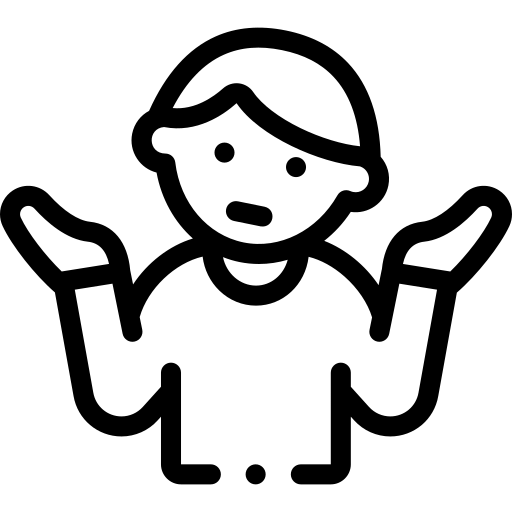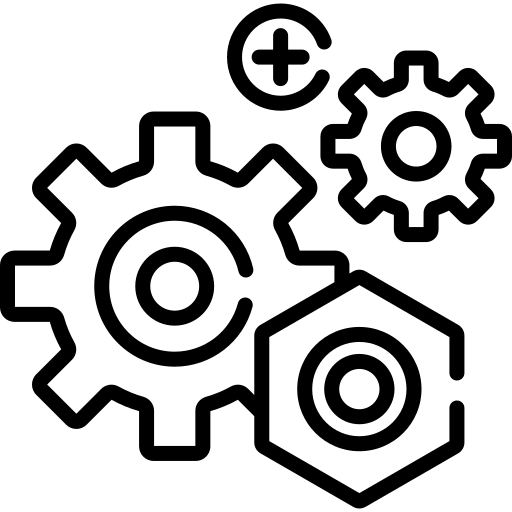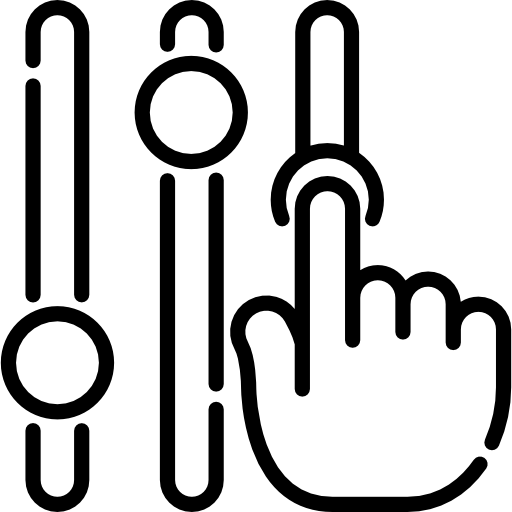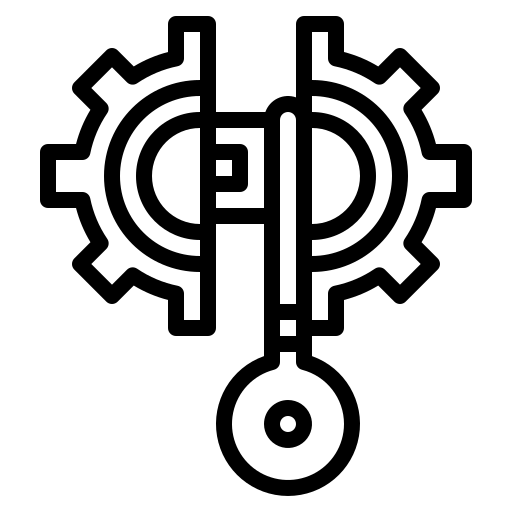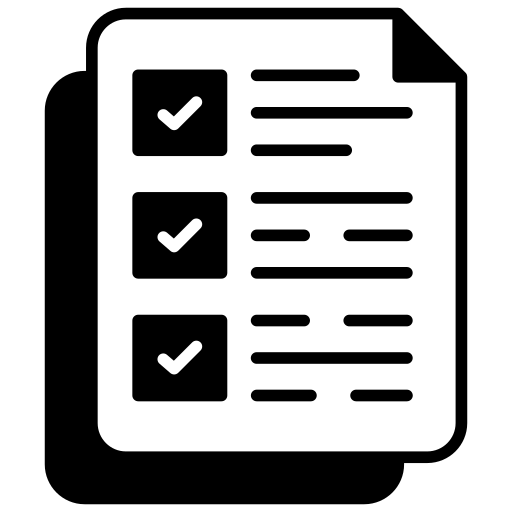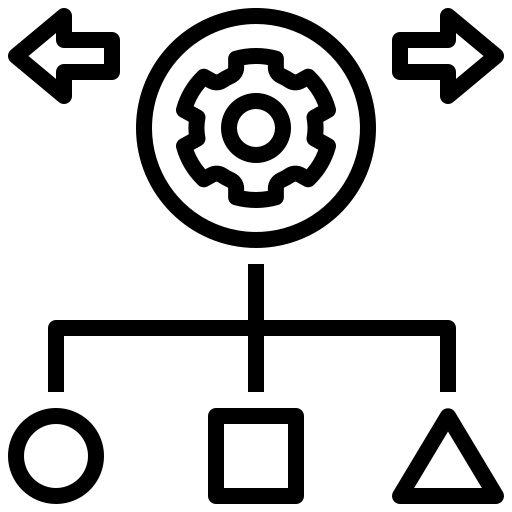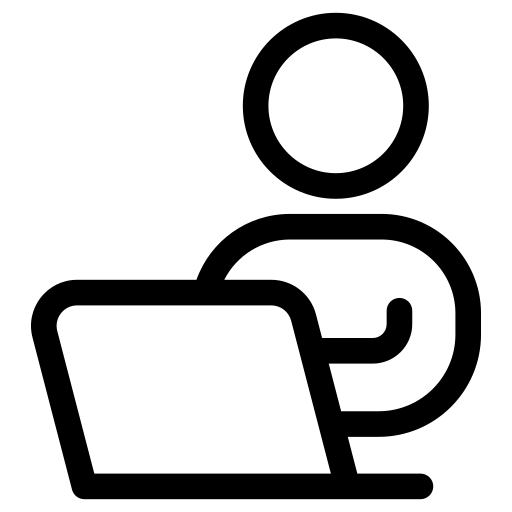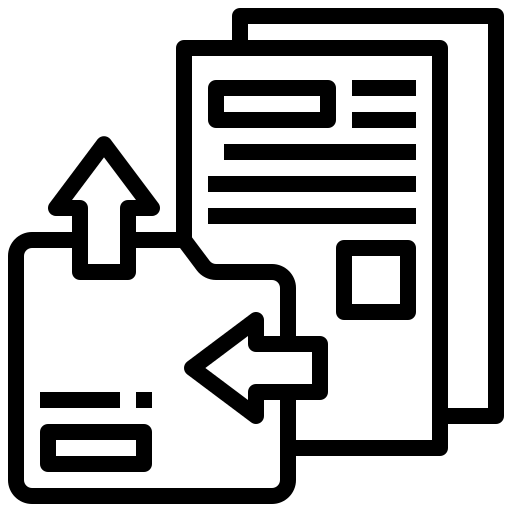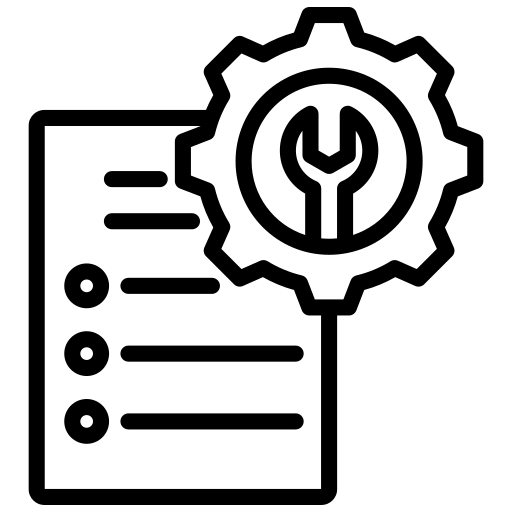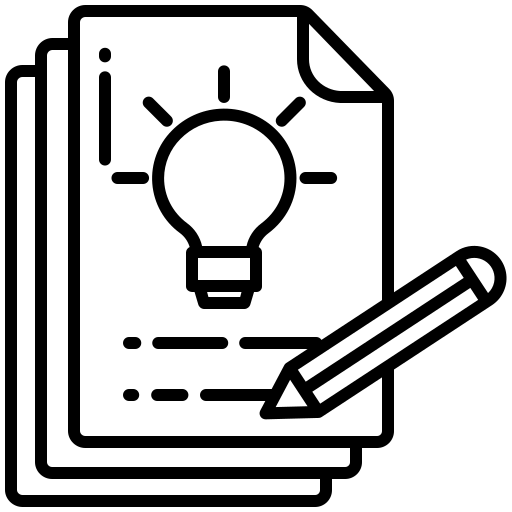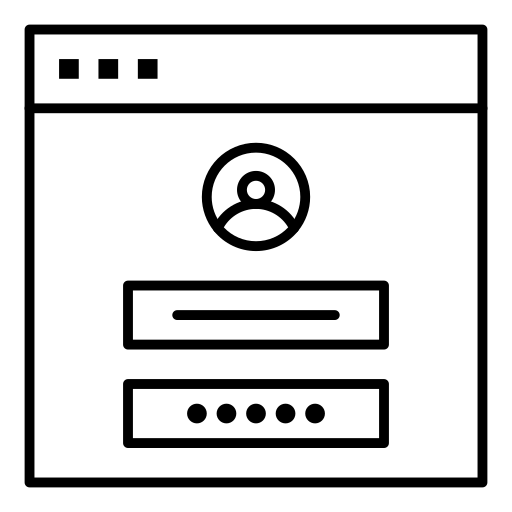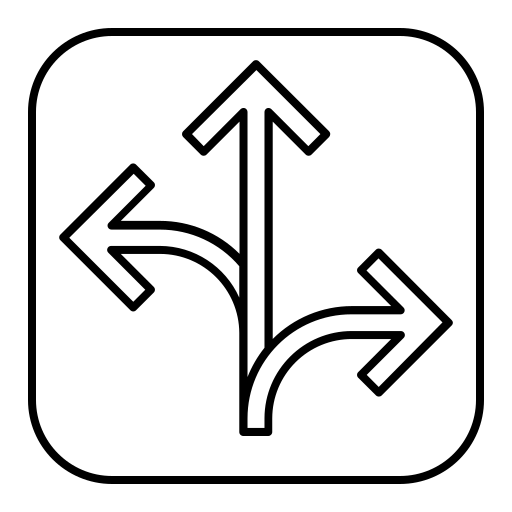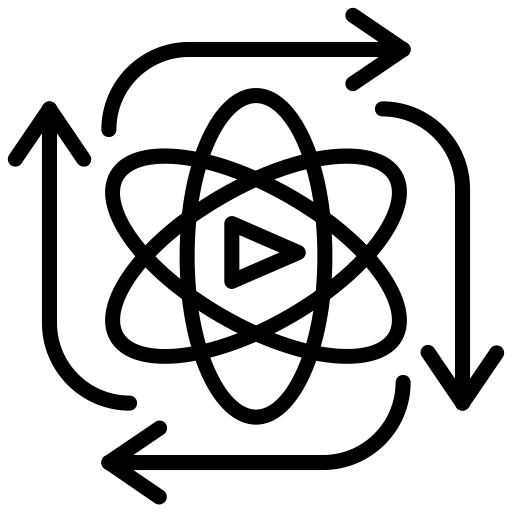React Router installation and configuration
Last updated 3rd.Aug.2024
Want to know more about React Router installation and configuration process. Then you are at the right place, this article will guide you through it.

About The Author
Sai Ram Soma Having 12+ years of IT experience in React JS & Native, JavaScript, Typescript. Working in a startup from day one. Accustomed to learning and keeping up with the current trend. Experience in developing feature rich web applications using React JS. Experience in developing mobile applications in Android, React Native.

What is React Router ?
React Router is a powerful routing library for React applications, enabling developers to easily build dynamic and complex SPAs.
By managing the navigation and rendering of components based on URL paths, React Router provides a seamless and efficient user experience.
Understanding React Router and its components is essential for any React developer aiming to create robust and scalable web applications.
Overview of React Router
React Router was created to address the need for client-side routing in React applications. It allows developers to define routes and map them to specific components, ensuring that the correct component is rendered based on the URL path. React Router handles the browser’s history, providing a user-friendly navigation system that doesn’t require full page reloads.
Key Feauters of React Router
- Declarative Routing: Routes are defined using JSX syntax, making the routing configuration easy to read and maintain.
- Nested Routing: Supports the nesting of routes within other routes, enabling the creation of complex and hierarchical UI structures.
- Dynamic Routing: Routes can be dynamically defined based on the application’s state or user interactions.
- Route Matching: Provides flexible and powerful route matching capabilities, allowing for pattern matching and parameterized routes.
Core Components of React Router
React Router consists of several core components that work together to manage routing within a React application. These components include:
- BrowserRouter and HashRouter: These components provide the base for routing in a React application. BrowserRouter uses the HTML5 history API to keep the UI in sync with the URL, while HashRouter uses the hash portion of the URL to manage routing.
- Route: The Route component is used to define a route and its corresponding component. It listens to changes in the URL and renders the appropriate component based on the path specified.
- Switch: The Switch component is used to group multiple Route components. It ensures that only one route is rendered at a time, based on the first match found.
- Link: The Link component is used to create navigational links within the application. It ensures that navigation is handled by React Router without triggering a full page reload.
- NavLink: Similar to the Link component, the NavLink component is used to create navigation links. Additionally, it allows for styling the active link to indicate the current route.
Redirect: The Redirect component is used to navigate to a different route programmatically. It can be used for conditional redirection based on specific criteria.
Setting Up React Router
To setting up React Router in a React application, you need to install the react-router-dom package. This package includes all the necessary components for client-side routing in a web application.
bashCopy codenpm install react-router-dom
# or
yarn add react-router-dom
After installing the package, you can set up routing in your application by importing the necessary components and defining your routes. Here’s an example of how to set up basic routing in a React application:
jsxCopy codeimport React from ‘react’;
import { BrowserRouter as Router, Route, Switch, Link } from ‘react-router-dom’;
const Home = () => <h2>Home</h2>;
const About = () => <h2>About</h2>;
const Contact = () => <h2>Contact</h2>;
function App() {
return (
<Router>
<nav>
<ul>
<li><Link to=”/”>Home</Link></li>
<li><Link to=”/about”>About</Link></li>
<li><Link to=”/contact”>Contact</Link></li>
</ul>
</nav>
<Switch>
<Route exact path=”/” component={Home} />
<Route path=”/about” component={About} />
<Route path=”/contact” component={Contact} />
</Switch>
</Router>
);
}
export default App;
In this example, the BrowserRouter component wraps the entire application to enable routing. The nav element contains Link components that allow users to navigate between different routes. The Switch component is used to render the first matching route based on the URL path. Each Route component specifies a path prop to define the URL and a component prop to define the component to render.
Advanced Routing Techniques
React Router installation and configuration also supports more advanced routing techniques, including:
- Nested Routes: By nesting Route components within other routes, you can create complex UI structures with nested views. This is useful for applications with hierarchical content, such as dashboards and settings pages.
- Route Parameters: React Router allows you to define route parameters, enabling dynamic routing based on URL segments. For example, you can define a route with a parameter like /user/:id to capture the user ID from the URL.
- Programmatic Navigation: React Router provides methods for programmatic navigation, allowing you to navigate to different routes based on user actions or application state. The useHistory hook is commonly used for this purpose.
Routing in React JS
Routing in React js is fundamental for creating dynamic, user-friendly single-page applications (SPAs). Traditional multi-page applications require a full page reload to navigate from one page to another, which can be slow and provide a less seamless user experience.
In contrast, SPAs, like those built with React JS, dynamically update the content on a single page, providing a smoother and faster user experience.
This is achieved through client-side routing, where the routing logic is handled in the browser rather than on the server.
React JS, a popular JavaScript library for building user interfaces, employs a powerful routing library called React Router.
React Router is designed to handle routing in React JS applications by allowing developers to define routes and associate them with specific components.
When a user navigates to a different route, React Router dynamically updates the content displayed on the page, rendering the appropriate component without requiring a full page reload.
Key Concepts of Routing in React JS
- Single-Page Applications (SPAs): SPAs load a single HTML page and dynamically update the content as the user interacts with the app. This provides a more responsive and fluid user experience compared to traditional multi-page applications.
- Client-Side Routing: In React JS, routing is handled on the client side. This means that when a user navigates to a different route, the browser URL changes, but the page doesn’t reload. Instead, React Router intercepts the URL change and renders the corresponding component.
- Declarative Routing: React Router allows developers to define routes in a declarative manner. This means that routes are defined using JSX syntax, making the code more readable and maintainable. For example, a route to a home component might look like this:
jsxCopy code<Route path=”/” component={Home} />
4. Nested Routing: React Router supports nested routing, which means that routes can be nested within other routes. This allows for complex UIs with nested views to be defined in a straightforward manner. For instance, an application might have a route for a user’s profile, with nested routes for the user’s posts and settings.
5. Dynamic Routing: React Router supports dynamic routing, where routes can change based on the application’s state or user actions. This is particularly useful for building applications where the available routes are not known ahead of time or can change during runtime.
Benefits of Routing in React.js
- Improved User Experience: By eliminating full-page reloads, SPAs provide a faster and more responsive user experience. Navigating between different parts of the application feels smooth and instantaneous.
- Efficient Resource Loading: Since only the necessary parts of the application are loaded dynamically, SPAs can be more efficient in terms of resource usage. This can lead to faster initial load times and reduced server load.
- Enhanced Developer Productivity: React Router’s declarative syntax and powerful features such as nested and dynamic routing allow developers to build complex routing logic in a concise and maintainable manner. This can lead to faster development cycles and easier code maintenance.
- SEO-Friendly: Although client-side routing can present challenges for search engine optimization (SEO), modern techniques such as server-side rendering (SSR) and static site generation (SSG) can be used in conjunction with React Router to create SEO-friendly SPAs.
Implementing Routing in React JS
To implement routing in a React JS application, you need to install the React Router library. This can be done using npm (Node Package Manager) or yarn.
Once installed, you can set up routing in your application by importing the necessary components from React Router and defining your routes.
Need of React Router
The need for React Router in modern web development is driven by the limitations of traditional multi-page applications (MPAs) and the demands for seamless user experiences in single-page applications (SPAs). React Router addresses these needs by providing a powerful and flexible routing solution that enables developers to build dynamic, efficient, and user-friendly web applications.
1. Seamless User Experience
In traditional MPAs, navigating between pages involves sending a new request to the server and loading a new HTML document for each page.
This results in noticeable delays and interruptions, as the entire page is reloaded.
SPAs, on the other hand, dynamically update the content on a single page without requiring a full reload.
React Router facilitates this seamless navigation within SPAs by handling routing on the client side, allowing users to navigate between different views without experiencing disruptive page reloads.
2. Efficient Resource Loading
React Router contributes to efficient resource loading by ensuring that only the necessary components are loaded and rendered when the user navigates to a new route.
This minimizes the amount of data that needs to be transferred and processed, leading to faster load times and a more responsive application.
By dynamically loading components based on the current route, React Router helps optimize performance and reduce the strain on server resources.
3. Enhanced Developer Productivity
React Router’s declarative syntax and powerful features enable developers to define and manage routes in a straightforward and maintainable manner.
The use of JSX to define routes makes the routing configuration easy to read and understand, reducing the likelihood of errors. This enhances developer productivity and enables faster development cycles.
4. Improved Code Organization
React Router promotes better code organization by allowing developers to structure their applications based on distinct routes and views. Each route can be associated with a specific component or set of components, leading to a clear separation of concerns. This modular approach makes the codebase easier to navigate, maintain, and extend.
5. Flexibility and Extensibility
React Router provides a high degree of flexibility and extensibility, allowing developers to customize routing behavior to meet the specific needs of their applications. The library supports various routing strategies, such as hash-based routing and browser history-based routing, enabling developers to choose the most appropriate method for their use case.
6. SEO-Friendly SPAs
One of the challenges of SPAs is ensuring they are SEO-friendly, as search engines typically rely on server-rendered content to index pages. React Router can be used in conjunction with server-side rendering (SSR) and static site generation (SSG) techniques to create SPAs that are both dynamic and SEO-friendly.
7. Consistent Navigation Experience
React Router ensures a consistent navigation experience across different parts of the application. By managing the browser’s history and URL changes, React Router keeps the UI in sync with the URL, providing users with predictable and intuitive navigation. Features such as route redirection, route protection (e.g., authentication), and custom route transitions further enhance the user experience by providing additional layers of control and customization.
Practical Examples
- To illustrate the need for a React Router, consider a few practical examples:
- E-commerce Website: In an e-commerce application, users expect to navigate seamlessly between product listings, product details, the shopping cart, and the checkout process. React Router enables this smooth navigation, ensuring that users can browse and purchase products without experiencing page reloads or interruptions.
- Dashboard Application: For a dashboard application with multiple views (e.g., analytics, settings, user management), React Router allows for the definition of nested routes, making it easy to manage and render different sections of the dashboard based on the current URL. This improves the usability and organization of the application.
- Blog Platform: In a blog platform, users should be able to navigate between the home page, individual blog posts, categories, and author profiles effortlessly. React Router facilitates this by handling the routing logic and ensuring that the appropriate content is displayed based on the URL.
In this example, the handleSubmit function prevents the default form submission behavior using e.preventDefault() and logs the form data to the console.
You can replace the console.log statement with your custom logic to handle form submissions according to your application’s requirements.
Setting up a form in React JS involves creating a form component, rendering the component within your application, customizing and extending the form as needed, and handling form submission.
By following these steps and leveraging React’s component-based architecture and state management capabilities, you can build dynamic and interactive forms that enhance the user experience of your web applications.
Whether it’s a simple contact form or a complex data entry form, React provides the tools and flexibility needed to create powerful and intuitive forms for modern web development.
Components in React Router
React Router provides several components that are integral to building a robust and dynamic routing system within React applications. These components work together to enable client-side routing, allowing for seamless navigation and dynamic content updates without full page reloads. Understanding these React components and their usage is essential for leveraging React Router’s full potential.
1. Browser Router and Hash Router
BrowserRouter
The BrowserRouter component uses the HTML5 history API (pushState, replaceState, and the popstate event) to keep your UI in sync with the URL. It is the most common router used in React applications and is typically used when you have control over your server and can configure it to handle dynamic URLs.
jsxCopy codeimport { BrowserRouter as Router, Route, Switch } from ‘react-router-dom’;
function App() {
return (
<Router>
<Switch>
<Route exact path=”/” component={Home} />
<Route path=”/about” component={About} />
<Route path=”/contact” component={Contact} />
</Switch>
</Router>
);
}
In this example, Router (aliased from Browser Router ) wraps the entire application, enabling routing functionality. The Switch Component is used to render the first matching route defined by the Route Components.
Hash Router
The Hash Router component uses the hash portion of the URL (window.location.hash) to keep your UI in sync with the URL. It is useful for applications that are hosted on static file servers where dynamic URLs are not possible.
jsxCopy codeimport { HashRouter as Router, Route, Switch } from ‘react-router-dom’;
function App() {
return (
<Router>
<Switch>
<Route exact path=”/” component={Home} />
<Route path=”/about” component={About} />
<Route path=”/contact” component={Contact} />
</Switch>
</Router>
);
}
In this example, Router (aliased from HashRouter) enables routing by using the hash portion of the URL.
2. Route
The Route component is used to define individual routes and map them to specific components. It listens to changes in the URL and renders the corresponding component based on the path specified.
jsxCopy code<Route path=”/about” component={About} />
- exact: Ensures that the route matches the exact path.
- path: The URL path that the route matches.
- component: The component to render when the route is matched.
3. Switch
The Switch component is used to group multiple Route components and ensures that only the first matching route is rendered. This is useful for defining a set of routes where only one should be active at a time.
jsxCopy code<Switch>
<Route exact path=”/” component={Home} />
<Route path=”/about” component={About} />
<Route path=”/contact” component={Contact} />
</Switch>
In this example, Switch ensures that only one of the routes is rendered based on the current URL.
4. Link
The Link component is used to create navigation links within the application. It allows users to navigate to different routes without causing a full page reload.
jsxCopy code<Link to=”/about”>About</Link>
The prop specifies the target URL path.
5. NavLink
The NavLink component is similar to the Link component but provides additional styling capabilities to indicate the active link.
jsxCopy code<NavLink to=”/about” activeClassName=”active”>About</NavLink>
activeClassName: The class name to apply when the link is active.
6. Redirect
jsxCopy code<Redirect to=”/login” />
The to prop specifies the target URL path for redirection.
7. useHistory, useLocation, useParams, and useRouteMatch Hooks
React Router provides several hooks that give you access to the router’s state and methods in functional components.
useHistory
The useHistory hook gives you access to the history instance used by React Router. It allows you to navigate programmatically.
jsxCopy codeimport { useHistory } from ‘react-router-dom’;
function MyComponent() {
const history = useHistory();
const handleClick = () => {
history.push(‘/about’);
};
return (
<button onClick={handleClick}>Go to About</button>
);
}
useLocation
The useLocation hook returns the current location object, which contains information about the current URL.
jsxCopy codeimport { useLocation } from ‘react-router-dom’;
function MyComponent() {
const location = useLocation();
return (
<div>Current location: {location.pathname}</div>
);
}
useParams
The useParams hook returns an object on key/value pair of the URL Parameters
jsxCopy codeimport { useParams } from ‘react-router-dom’;
function UserProfile() {
const { userId } = useParams();
return (
<div>User ID: {userId}</div>
);
}
useRouteMatch
The useRouteMatch hook attempts to match the current URL to a given pattern and returns a match object.
jsxCopy codeimport { useRouteMatch } from ‘react-router-dom’;
function MyComponent() {
const match = useRouteMatch(‘/users/:userId’);
return (
<div>Matched user ID: {match.params.userId}</div>
);
}
Benefits of React Router
React Router offers numerous benefits that make it an essential tool for developing modern single-page applications (SPAs) using React. These benefits range from enhanced user experience to improved developer productivity. Here, we delve into the key advantages of using React Router in your React applications.
1. Seamless Navigation
One of the primary benefits of React Router is the ability to create seamless navigation experiences in SPAs. Unlike traditional multi-page applications (MPAs) that require a full page reload to navigate between pages, SPAs built with React Router can update the content dynamically without reloading the entire page.
2. Declarative Routing
React Router allows developers to define routes in a declarative manner using JSX syntax. This approach makes the routing configuration more intuitive and easier to understand. By specifying routes directly in the component tree, developers can visualize the application’s structure and navigation paths more clearly.
jsxCopy code<Route path=”/about” component={About} />
<Route path=”/contact” component={Contact} />
3. Nested & Dynamic Routing
React Router supports nested and dynamic routing, enabling developers to create complex and hierarchical UI structures. Nested routes allow components to render other components based on the URL path, making it easier to build modular and reusable UI elements.
jsxCopy code<Route path=”/user/:userId” component={UserProfile}>
<Route path=”/settings” component={UserSettings} />
</Route>
4. Improved Code Organization
By using React Router, developers can organize their code more effectively. Each route can be associated with a specific component or set of components, leading to a clear separation of concerns. This modular approach helps in managing large codebases by dividing the application into distinct, manageable parts.
5. Enhanced Productivity of Developers
The robust features and user-friendly API of React Router increase developer productivity. Because React Router is declarative and supports both nested and dynamic routes, developers can quickly and effectively implement routing logic. Additionally, React Router’s hooks, such as useHistory, useLocation, useParams, and useRouteMatch, provide convenient access to routing-related data and methods within functional components.
Uses of React Router
React Router is a fundamental library for handling client-side routing in React applications. Its primary use is to enable single-page applications (SPAs) to navigate and render different components based on the URL without causing a full page reload. However, its functionality extends beyond basic routing, offering various features that enhance the development and user experience.
1. Single-Page Applications (SPAs)
The most common use of React Router is in single-page applications. SPAs load a single HTML page and dynamically update the content as the user interacts with the app. React Router manages this by changing the view based on the URL path, ensuring a smooth and fast user experience.
jsxCopy codeimport { BrowserRouter as Router, Route, Switch } from ‘react-router-dom’;
function App() {
return (
<Router>
<Switch>
<Route exact path=”/” component={Home} />
<Route path=”/about” component={About} />
<Route path=”/contact” component={Contact} />
</Switch>
</Router>
);
}
In this example, Router wraps the application, and the Switch ensures that only one Route is rendered at a time, based on the URL.
2. Nested Routes
React Router supports nested routes, allowing developers to create complex UI structures with hierarchical views. Nested routing is useful for applications that have sections with sub-sections, such as dashboards, settings pages, or user profiles.
jsxCopy code<Route path=”/user/:userId” component={UserProfile}>
<Route path=”settings” component={UserSettings} />
</Route>
Here, UserSettings is a nested route within UserProfile, providing a structured way to manage sub-sections.
3. Dynamic Routing
Dynamic routing allows routes to be defined based on the application’s state or user interactions. This is particularly useful for applications that require dynamic content, such as e-commerce sites, where the URL might change based on the selected product or category.
jsxCopy code<Route path=”/product/:productId” component={ProductDetail} />
The productId parameter makes the route dynamic, allowing it to match any product ID and render the ProductDetail component accordingly.
4. Route Protection (Authentication and Authorization)
React Router can be used to protect routes by restricting access based on user authentication or authorization. This ensures that only authenticated users can access certain parts of the application.
jsxCopy codeimport { Redirect, Route } from ‘react-router-dom’;
const PrivateRoute = ({ component: Component, …rest }) => (
<Route
{…rest}
render={props =>
isAuthenticated() ? (
<Component {…props} />
) : (
<Redirect to=”/login” />
)
}
/>
);
// Usage
<PrivateRoute path=”/dashboard” component={Dashboard} />
5. SEO-Friendly Applications
By combining React Router with server-side rendering (SSR) or static site generation (SSG), developers can create SEO-friendly SPAs. This approach ensures that the content is pre-rendered on the server and served to search engines, improving the application’s search engine visibility.
jsxCopy codeimport { StaticRouter } from ‘react-router-dom/server’;
// On the server
const context = {};
const markup = renderToString(
<StaticRouter location={req.url} context={context}>
<App />
</StaticRouter>
);
Using StaticRouter on the server allows for pre-rendering the application based on the current URL.
6. Programmatic Navigation
React Router provides methods for programmatic navigation, allowing developers to change routes based on user actions or application state. The useHistory hook is commonly used for this purpose.
jsxCopy codeimport { useHistory } from ‘react-router-dom’;
function MyComponent() {
const history = useHistory();
const handleClick = () => {
history.push(‘/new-route’);
};
return <button onClick={handleClick}>Go to New Route</button>;
}
In this example, useParams retrieves the userId parameter from the URL, and useLocation is used to access query string parameters.
8. Consistent Navigation Patterns
React Router ensures consistent navigation patterns across the application by using components like Link, NavLink, and Redirect. These components help maintain a uniform navigation experience and prevent full page reloads.
jsxCopy code<Link to=”/about”>About</Link>
<NavLink to=”/contact” activeClassName=”active”>Contact</NavLink>
<Redirect to=”/home” />
Link and NavLink create navigation links, while Redirect is used for programmatic redirection.
Importance of Routing in React
Routing is a crucial aspect of any modern web application, particularly in single-page applications (SPAs) where the goal is to deliver a seamless user experience without full-page reloads.
In the context of React, routing is the process of determining which components to render based on the URL.
This not only enhances the user experience but also contributes to the overall functionality and structure of the application.
Let’s explore the importance of routing in React in detail.
1. Enhanced User Experience
One of the primary reasons routing is important in React applications is the enhanced user experience it provides. Traditional multi-page applications reload the entire page when navigating between different views, which can be slow and jarring for users. React, combined with React Router, allows for smooth transitions between views without refreshing the page, making the application feel faster and more responsive.
2. Single-Page Application (SPA) Functionality
React Router is integral to building SPAs, where the entire application is loaded initially, and subsequent navigations do not reload the page. This functionality is crucial for modern web applications, providing quick and dynamic content updates and allowing users to interact with different parts of the application without experiencing delays or interruptions.
3. Improved Performance
Routing in React contributes to improved performance by loading only the necessary components for a particular view. Instead of fetching and rendering the entire page, React Router dynamically loads components as needed, reducing the load time and resource consumption. This efficient loading mechanism ensures that the application runs smoothly even with complex and large-scale features.
4. Better Code Organization
Routing helps in organizing code by separating different views into distinct components. Each route corresponds to a specific component or set of components, making it easier to manage and maintain the codebase. This modular approach enhances the readability and maintainability of the code, especially in large applications with multiple features and pages.
5. Scalability
As applications grow in complexity, managing navigation and routing becomes increasingly important. React Router provides the tools to handle complex routing scenarios, such as nested routes, dynamic routing, and route guards. These features make it possible to scale the application efficiently, adding new routes and components without significantly altering the existing structure.
6. Dynamic and Nested Routes
React Router supports dynamic and nested routes, allowing for flexible and hierarchical UI structures. Dynamic routing enables routes to change based on the application’s state or user interactions, while nested routes allow for the creation of complex layouts with sub-sections. This flexibility is essential for building sophisticated applications with multiple levels of navigation.
jsxCopy code<Route path=”/user/:userId” component={UserProfile}>
<Route path=”settings” component={UserSettings} />
</Route>
In this example, UserSettings is a nested route within UserProfile, demonstrating how React Router can manage nested components effectively.
7. Consistent Navigation and State Management
React Router ensures consistent navigation patterns across the application by keeping the UI in sync with the URL.
This consistency is crucial for maintaining a coherent user experience and preventing navigation-related issues.
Additionally, React Router’s integration with state management libraries (such as Redux) helps manage the application’s state more effectively, ensuring that state changes are reflected accurately in the UI.
8. Route Guards and Authentication
Route guards and authentication are essential for protecting certain routes from unauthorized access.
React Router provides mechanisms to implement route protection, ensuring that only authenticated users can access specific parts of the application.
This feature is critical for applications that require user authentication, such as admin dashboards, user profiles, and other secure areas.
jsxCopy codeimport { Redirect, Route } from ‘react-router-dom’;
const PrivateRoute = ({ component: Component, …rest }) => (
<Route
{…rest}
render={props =>
isAuthenticated() ? (
<Component {…props} />
) : (
<Redirect to=”/login” />
)
}
/>
);
// Usage
<PrivateRoute path=”/dashboard” component={Dashboard} />
9. SEO and Analytics
Routing is also important for SEO and analytics.
Although SPAs pose challenges for search engine optimization, using techniques like server-side rendering (SSR) or static site generation (SSG) with React Router can make SPAs more SEO-friendly.
Proper routing ensures that search engines can crawl and index the application’s content, improving its visibility in search results.
jsxCopy codeimport { StaticRouter } from ‘react-router-dom/server’;
// On the server
const context = {};
const markup = renderToString(
<StaticRouter location={req.url} context={context}>
<App />
</StaticRouter>
);
This approach pre-renders the application based on the current URL, making it accessible to search engines.
10. Debugging and Testing
Routing helps in debugging and testing React applications by providing a clear structure and defined navigation paths. It allows developers to isolate and test individual routes and components, making it easier to identify and fix issues. Tools like React Testing Library and Jest can be used in conjunction with React Router to write comprehensive tests for various routing scenarios.
React Router Installation and Configuration
React Router Installation and configuration is essential for setting up client-side routing in React applications. React Router Dom is the most commonly used package for web applications, providing a declarative way to define routes and handle navigation.
Installation:
To install React Router Dom, follow these steps:
- Install the Package: You can install React Router Dom using npm (Node Package Manager) or yarn. Open your terminal and run:
bashCopy codenpm install react-router-dom
or
bashCopy codeyarn add react-router-dom
2. Install the Package: You can install React Router Dom using npm (Node Package Manager) or yarn. Open your terminal and run:
jsxCopy codeimport { BrowserRouter as Router } from ‘react-router-dom’;
Wrap your application components with <Router> to enable routing:
jsxCopy codeimport React from ‘react’;
import { BrowserRouter as Router, Route, Switch } from ‘react-router-dom’;
import Home from ‘./components/Home’;
import About from ‘./components/About’;
import Contact from ‘./components/Contact’;
function App() {
return (
<Router>
<Switch>
<Route exact path=”/” component={Home} />
<Route path=”/about” component={About} />
<Route path=”/contact” component={Contact} />
</Switch>
</Router>
);
}
export default App;
Configuration:
React Router Dom provides several components and hooks to configure routing in React applications:
- Route Component: Defines a route and maps it to a specific component.
- Switch Component: Renders the first child <Route> or <Redirect> that matches the location.
- Link Component: Provides declarative, accessible navigation around the application.
- Redirect Component: Renders a <Redirect> to a new location.
Example Usage:
jsxCopy codeimport React from ‘react’;
import { BrowserRouter as Router, Route, Switch, Link } from ‘react-router-dom’;
import Home from ‘./components/Home’;
import About from ‘./components/About’;
import Contact from ‘./components/Contact’;
function App() {
return (
<Router>
<div>
<nav>
<ul>
<li>
<Link to=”/”>Home</Link>
</li>
<li>
<Link to=”/about”>About</Link>
</li>
<li>
<Link to=”/contact”>Contact</Link>
</li>
</ul>
</nav>
<Switch>
<Route exact path=”/” component={Home} />
<Route path=”/about” component={About} />
<Route path=”/contact” component={Contact} />
</Switch>
</div>
</Router>
);
}
export default App;
How to Create Routing in React JS
Creating routing in React JS allows React developers to manage navigation and render different components based on the URL. React Router Dom provides a powerful and declarative way to define routes and handle navigation within single-page applications (SPAs).
Setting Up Routes :
- Install React Router Dom: Before setting up routes, ensure you have React Router Dom installed in your React project. If not installed yet, you can install it using npm or yarn:
bashCopy codenpm install react-router-dom
or
bashCopy codeyarn add react-router-dom
2. Import BrowserRouter: In your main application file (e.g., App.js), import BrowserRouter from react-router-dom. BrowserRouter provides the routing infrastructure for your application.
jsxCopy codeimport { BrowserRouter as Router, Route, Switch } from ‘react-router-dom’;
3. Define Routes: Inside the <Router> component, define your routes using <Route> components. Each <Route> component specifies a path and the component to render when that path matches the URL.
jsxCopy codeimport React from ‘react’;
import { BrowserRouter as Router, Route, Switch } from ‘react-router-dom’;
import Home from ‘./components/Home’;
import About from ‘./components/About’;
import Contact from ‘./components/Contact’;
function App() {
return (
<Router>
<Switch>
<Route exact path=”/” component={Home} />
<Route path=”/about” component={About} />
<Route path=”/contact” component={Contact} />
</Switch>
</Router>
);
}
export default App;
- Exact Path (exact attribute): Use exact to ensure that only the specified path is matched. This prevents multiple components from rendering unintentionally.
4. Link Navigation: Use the <Link> component from react-router-dom to create navigation links. <Link> prevents full page reloads by updating the URL and rendering the corresponding component.
jsxCopy codeimport React from ‘react’;
import { Link } from ‘react-router-dom’;
function Navbar() {
return (
<nav>
<ul>
<li>
<Link to=”/”>Home</Link>
</li>
<li>
<Link to=”/about”>About</Link>
</li>
<li>
<Link to=”/contact”>Contact</Link>
</li>
</ul>
</nav>
);
}
export default Navbar;
Nested Routes :
React Router Dom supports nested routes, allowing for complex UI structures with hierarchical views. Nest <Route> components within parent components to create nested routes.
jsxCopy code<Route path=”/user/:userId” component={UserProfile}>
<Route path=”settings” component={UserSettings} />
</Route>
In this example, UserSettings is a nested route within UserProfile, demonstrating how to structure nested routes.
Dynamic Routing :
Use dynamic routing to handle paths with parameters. Parameters are specified using : followed by the parameter name.
jsxCopy code<Route path=”/user/:userId” component={UserProfile} />
In this case, :userId is a parameter that can be accessed within the UserProfile component using useParams hook or match.params.
Redirects and Not Found Pages :
Use <Redirect> to programmatically redirect users to another route. Use <Switch> to render the first matching route and handle 404 errors by defining a catch-all route.
jsxCopy code<Switch>
<Route exact path=”/about” component={About} />
<Route exact path=”/contact” component={Contact} />
<Redirect to=”/” />
</Switch>
Prerequisites of React Router

Before diving into using React Router effectively, it’s essential to understand the prerequisites and foundational concepts that will help you make the most of this powerful routing library in your React applications.
1. Familiarity with React
Since React Router is specifically designed for React applications, a solid understanding of React fundamentals is crucial. This includes:
- Components: Understanding how to create functional and class components in React.
- State and Props: Knowing how to manage component state and pass data via props.
- Lifecycle Methods: Familiarity with React’s lifecycle methods (or useEffect hook in functional components) for handling component initialization, updates, and unmounting.
2. JavaScript ES6+ Features
React Router and modern React development heavily rely on JavaScript ES6+ features. Key concepts and features to be comfortable with include:
- Arrow Functions: Used extensively in React for defining components and handling event callbacks.
- Destructuring: For extracting values from objects and arrays.
- Classes and Modules: ES6 introduced class syntax for defining components in React, and modules for organizing code.
- Promises and Async/Await: Used for handling asynchronous operations, such as fetching data from APIs.
3. JSX Syntax
JSX (JavaScript XML) is a syntax extension for JavaScript used by React. Understanding JSX is essential for defining React components and rendering them within your application. Key aspects include:
- JSX Elements: Writing HTML-like syntax within JavaScript to describe the UI.
- Props in JSX: Passing props to components using HTML attributes.
- Conditional Rendering: Using JavaScript expressions within JSX to conditionally render elements.
4. State Management in React
While not directly related to React Router, understanding state management in React is crucial for handling application state and data flow. Familiarity with state management libraries like Redux or context API is beneficial for managing global state across your application.
5. Basic HTML, CSS, and DOM Manipulation
React Router handles client-side routing within the context of a web application. A basic understanding of HTML for structuring your application’s markup, CSS for styling components, and DOM manipulation for handling user interactions and events is essential.
Route Authentication for Form Login
Implementing route authentication for form login in React applications is crucial for securing protected routes and ensuring that only authenticated users can access certain parts of the application. React Router Dom provides mechanisms to implement route guards or private routes, where access is granted based on the user’s authentication status. Here, we’ll explore how to implement route authentication for form login using React Router Dom.
1. Authentication Context :
First, establish an authentication context or state management system to track whether a user is authenticated or not. This can be achieved using React context API, Redux, or any other state management solution:
jsxCopy code// AuthContext.js
import React, { createContext, useState } from ‘react’;
export const AuthContext = createContext();
export const AuthProvider = ({ children }) => {
const [isAuthenticated, setIsAuthenticated] = useState(false);
const login = () => {
// Logic to handle login, set isAuthenticated to true
setIsAuthenticated(true);
};
const logout = () => {
// Logic to handle logout, set isAuthenticated to false
setIsAuthenticated(false);
};
return (
<AuthContext.Provider value={{ isAuthenticated, login, logout }}>
{children}
</AuthContext.Provider>
);
};
Wrap your application with AuthProvider to provide authentication context to all components:
jsxCopy codeimport React from ‘react’;
import { AuthProvider } from ‘./AuthContext’;
import App from ‘./App’;
function Main() {
return (
<AuthProvider>
<App />
</AuthProvider>
);
}
export default Main;
2 . Private Route Competation :
Create a PrivateRoute component to protect routes that require authentication. This component redirects unauthenticated users to the login page:
jsxCopy code// PrivateRoute.js
import React, { useContext } from ‘react’;
import { Route, Redirect } from ‘react-router-dom’;
import { AuthContext } from ‘./AuthContext’;
const PrivateRoute = ({ component: Component, …rest }) => {
const { isAuthenticated } = useContext(AuthContext);
return (
<Route
{…rest}
render={props =>
isAuthenticated ? (
<Component {…props} />
) : (
<Redirect to=”/login” />
)
}
/>
);
};
export default PrivateRoute;
3 . Implementing Login Form :
Create a login form component where users can enter credentials and authenticate:
jsxCopy code// LoginForm.js
import React, { useContext } from ‘react’;
import { AuthContext } from ‘./AuthContext’;
const LoginForm = () => {
const { login } = useContext(AuthContext);
const handleLogin = () => {
// Logic to handle login, usually involves authentication API call
login();
};
return (
<div>
<h2>Login</h2>
<form onSubmit={handleLogin}>
<input type=”text” placeholder=”Username” />
<input type=”password” placeholder=”Password” />
<button type=”submit”>Login</button>
</form>
</div>
);
};
export default LoginForm;
4 . Setting Up Routes :
Define routes in your application, including private routes that require authentication:
jsxCopy code// App.js
import React from ‘react’;
import { BrowserRouter as Router, Route, Switch } from ‘react-router-dom’;
import PrivateRoute from ‘./PrivateRoute’;
import Home from ‘./components/Home’;
import About from ‘./components/About’;
import Contact from ‘./components/Contact’;
import LoginForm from ‘./components/LoginForm’;
function App() {
return (
<Router>
<Switch>
<Route path=”/login” component={LoginForm} />
<PrivateRoute path=”/about” component={About} />
<PrivateRoute path=”/contact” component={Contact} />
<PrivateRoute exact path=”/” component={Home} />
</Switch>
</Router>
);
}
export default App;
Install React Router Dom Package
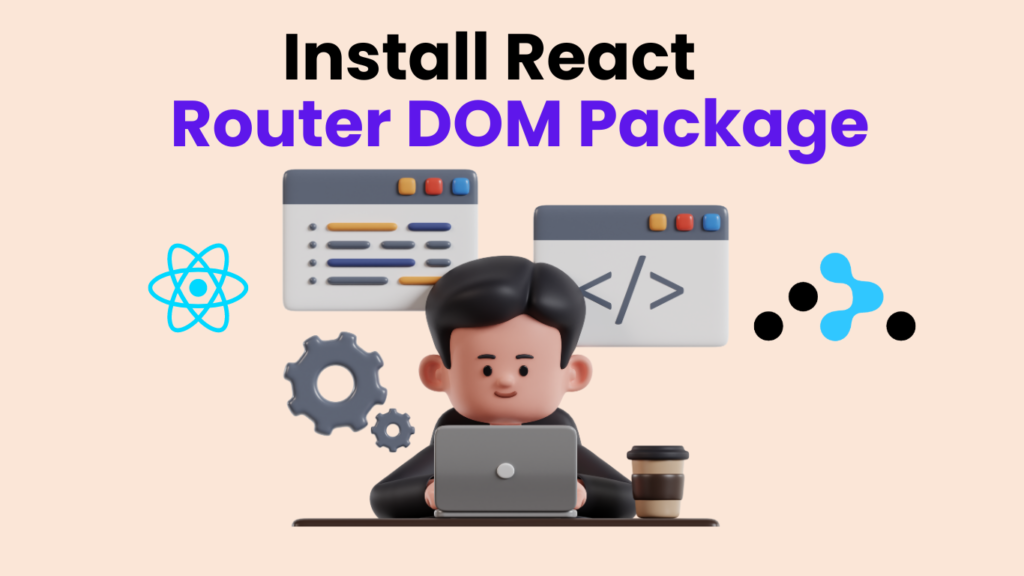
To use React Router Dom in your React application, you need to install the package first. React Router Dom is a popular library that provides routing capabilities for single-page applications (SPAs) built with React. Here’s how you can install it:
bashCopy codenpm install react-router-dom
or
bashCopy codeyarn install react-router-dom
Once React router installation done , you can import and use its components to define routing within your application.
React Router Dom and it's Components
React Router Dom offers several components to manage navigation and routing in React applications:
- BrowserRouter: Provides the routing infrastructure using HTML5 history API.
- Route: Defines a mapping between a URL path and a React component to render.
- Switch: Renders the first child <Route> or <Redirect> that matches the current location.
- Link: Provides declarative navigation around the application.
- Redirect: Redirects to a new location.
These components help in creating a seamless navigation experience within SPAs by rendering different components based on the URL path.
Single Page Application in React (SPA)
A single-page application (SPA) in React refers to an application that loads a single HTML page and dynamically updates its content as the user interacts with the application.
React, combined with React Router for client-side routing, enables SPAs to deliver a fluid user experience without full page reloads.
This architecture improves performance and allows for smoother navigation between different views or components within the application.
Primary Categories of Components in React
React Router components can be categorized into several primary types based on their functionality:
- Route Components: Route, Switch, Redirect—used for defining routes and handling navigation logic.
- Navigation Components: Link, NavLink, Redirect—used for navigating between different routes or pages within the application.
- Router Components: BrowserRouter, HashRouter, MemoryRouter—provide different methods for managing the application’s URL history and state.
These components work together to manage routing and navigation within React applications effectively.
React Route Navigation
React Router provides several methods for navigation within the application:
- Declarative Navigation: Use <Link> or <NavLink> components to navigate to different routes declaratively without reloading the page.
- Programmatic Navigation: Use the history object provided by React Router or hooks like useHistory to navigate programmatically based on application state or user actions.
- Conditional Navigation: Use <Redirect> component or conditional rendering within components to redirect users to different routes based on specific conditions or authentication status.
These navigation methods help in creating a smooth and intuitive user experience in React applications.
Link in React Router
React Router provides several methods for navigation within the application:
- Declarative Navigation: Use <Link> or <NavLink> components to navigate to different routes declaratively without reloading the page.
- Programmatic Navigation: Use the history object provided by React Router or hooks like useHistory to navigate programmatically based on application state or user actions.
- Conditional Navigation: Use <Redirect> component or conditional rendering within components to redirect users to different routes based on specific conditions or authentication status.
These navigation methods help in creating a smooth and intuitive user experience in React applications.
jsxCopy codeimport React from ‘react’;
import { Link } from ‘react-router-dom’;
function Navbar() {
return (
<nav>
<ul>
<li>
<Link to=”/”>Home</Link>
</li>
<li>
<Link to=”/about”>About</Link>
</li>
<li>
<Link to=”/contact”>Contact</Link>
</li>
</ul>
</nav>
);
}
export default Navbar;
Adding Navigation USing Link Component
Adding navigation using the <Link> component involves creating navigation links in your application to allow users to move between different views or pages without a full page reload. By using <Link>, you ensure a seamless navigation experience within your React application, enhancing user interaction and usability.
or Continue reading React Router Installation and Configuration in detailed
Route Navigation in Flutter
Route navigation in Flutter follows similar principles to React Router in web applications. Flutter uses a navigation stack to manage routes and transitions between different screens or pages within the application. Navigation in Flutter can be handled using Navigator and various navigation methods to push, pop, or replace routes based on user interactions or application state.
Navigate React Router DOM
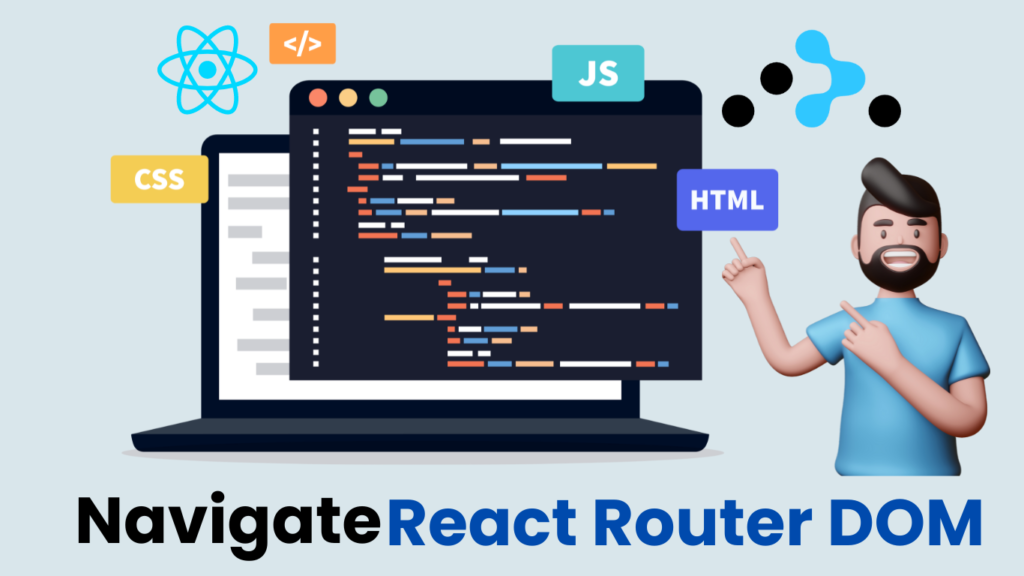
Navigating with React Router Dom involves using its components and hooks to manage routing and navigation within your React application. You can navigate between different routes declaratively using <Link> or programmatically using the history object or hooks like useHistory. React Router Dom provides flexible and efficient navigation methods to create dynamic and interactive SPAs.
Types of Routing in React JS
Routing in React JS can be categorized into different types based on how the routing is implemented and managed within the application:
- Static Routing: In static routing, routes are defined statically at compile time. Each route maps to a specific component, and these routes do not change during runtime.
- Dynamic Routing: Dynamic routing involves generating routes dynamically based on application state or data. This allows for more flexible routing where routes can be added, modified, or removed based on user interactions or conditions.
- Nested Routing: Nested routing involves defining child routes within parent routes. This is useful for creating complex UI structures where certain components or views are nested under others.
- Protected Routing: Protected routing involves restricting access to certain routes based on authentication or authorization status. It ensures that only authenticated users can access protected parts of the application.
Hash Routing in React JS
Hash routing in React JS involves using the hash portion of the URL (e.g., /#/about) to simulate different pages or states within a single HTML page. Hash routing is simpler to set up and does not require server configuration but has limitations compared to browser routing in terms of SEO and server-side rendering.
jsxCopy codeimport React from ‘react’;
import { HashRouter as Router, Route, Link } from ‘react-router-dom’;
const App = () => (
<Router>
<div>
<ul>
<li>
<Link to=”/home”>Home</Link>
</li>
<li>
<Link to=”/about”>About</Link>
</li>
<li>
<Link to=”/contact”>Contact</Link>
</li>
</ul>
<Route path=”/home” component={Home} />
<Route path=”/about” component={About} />
<Route path=”/contact” component={Contact} />
</div>
</Router>
);
export default App;
Memory Routing in React JS
Memory routing in React JS uses an in-memory history object to manage navigation and URL changes without affecting the browser’s URL or history stack. It is useful for testing or scenarios where you want to manage navigation programmatically without affecting the browser’s address bar.
jsxCopy codeimport React from ‘react’;
import { MemoryRouter as Router, Route, Link } from ‘react-router-dom’;
const App = () => (
<Router initialEntries={[‘/’, ‘/about’]} initialIndex={0}>
<div>
<ul>
<li>
<Link to=”/”>Home</Link>
</li>
<li>
<Link to=”/about”>About</Link>
</li>
</ul>
<Route exact path=”/” component={Home} />
<Route path=”/about” component={About} />
</div>
</Router>
);
export default App;
Browser Routing in React JS
Browser routing in React JS uses the HTML5 history API to manage navigation and URL changes. It provides cleaner URLs (e.g., /about) compared to hash routing and supports features like server-side rendering and better SEO.
jsxCopy codeimport React from ‘react’;
import { BrowserRouter as Router, Route, Link } from ‘react-router-dom’;
const App = () => (
<Router>
<div>
<ul>
<li>
<Link to=”/”>Home</Link>
</li>
<li>
<Link to=”/about”>About</Link>
</li>
<li>
<Link to=”/contact”>Contact</Link>
</li>
</ul>
<Route exact path=”/” component={Home} />
<Route path=”/about” component={About} />
<Route path=”/contact” component={Contact} />
</div>
</Router>
);
export default App;
Routing in React JS Functional Component
Routing in functional components in React JS is achieved using React Router’s useHistory hook for programmatic navigation and useParams hook for accessing URL parameters within functional components.
jsxCopy codeimport React from ‘react’;
import { BrowserRouter as Router, Route, Link, useHistory, useParams } from ‘react-router-dom’;
const User = () => {
const history = useHistory();
const handleNavigate = () => {
history.push(‘/about’);
};
return (
<div>
<h2>User Component</h2>
<button onClick={handleNavigate}>Go to About</button>
</div>
);
};
const App = () => (
<Router>
<div>
<ul>
<li>
<Link to=”/”>Home</Link>
</li>
<li>
<Link to=”/user/123″>User</Link>
</li>
<li>
<Link to=”/about”>About</Link>
</li>
</ul>
<Route exact path=”/” component={Home} />
<Route path=”/user/:userId” component={User} />
<Route path=”/about” component={About} />
</div>
</Router>
);
export default App;
Private Routing in React JS
Private routing in React JS involves restricting access to certain routes based on authentication status. It typically involves creating a higher-order component (HOC) or a custom component that checks if the user is authenticated before rendering the protected route.
jsxCopy codeimport React, { useContext } from ‘react’;
import { Route, Redirect } from ‘react-router-dom’;
import { AuthContext } from ‘./AuthContext’;
const PrivateRoute = ({ component: Component, …rest }) => {
const { isAuthenticated } = useContext(AuthContext);
return (
<Route
{…rest}
render={props =>
isAuthenticated ? (
<Component {…props} />
) : (
<Redirect to=”/login” />
)
}
/>
);
};
export default PrivateRoute;
Protected Routing in React JS
Protected routing in React JS is similar to private routing and involves restricting access to certain routes based on authentication status. It ensures that only authenticated users can access protected parts of the application, providing a secure and seamless user experience.
jsxCopy codeimport React from ‘react’;
import { BrowserRouter as Router, Route, Redirect } from ‘react-router-dom’;
const ProtectedRoute = ({ component: Component, isAuthenticated, …rest }) => (
<Route
{…rest}
render={props =>
isAuthenticated ? (
<Component {…props} />
) : (
<Redirect to=”/login” />
)
}
/>
);
const App = () => (
<Router>
<div>
<Route exact path=”/” component={Home} />
<Route path=”/login” component={Login} />
<ProtectedRoute path=”/dashboard” component={Dashboard} isAuthenticated= {isAuthenticated} />
</div>
</Router>
);
export default App;
Dynamic Routing in React JS
Dynamic routing in React JS involves generating routes dynamically based on application state or data. This allows for more flexible routing where routes can be added, modified, or removed based on user interactions or conditions.
jsxCopy codeimport React, { useState, useEffect } from ‘react’;
import { BrowserRouter as Router, Route } from ‘react-router-dom’;
const App = () => {
const [routes, setRoutes] = useState([]);
useEffect(() => {
// Fetch routes dynamically from API or other data source
const fetchedRoutes = fetchRoutes(); // Example function to fetch routes
setRoutes(fetchedRoutes);
}, []);
return (
<Router>
{routes.map(route => (
<Route key={route.path} path={route.path} component={route.component} />
))}
</Router>
);
};
export default App;
Routing in React JS Example :
Here’s a comprehensive example demonstrating routing in React JS using React Router Dom:
jsxCopy codeimport React from ‘react’;
import { BrowserRouter as Router, Route, Link } from ‘react-router-dom’;
const Home = () => <h2>Home</h2>;
const About = () => <h2>About</h2>;
const Contact = () => <h2>Contact</h2>;
const App = () => (
<Router>
<div>
<nav>
<ul>
<li>
<Link to=”/”>Home</Link>
</li>
<li>
<Link to=”/about”>About</Link>
</li>
<li>
<Link to=”/contact”>Contact</Link>
</li>
</ul>
</nav>
<Route exact path=”/” component={Home} />
<Route path=”/about” component={About} />
<Route path=”/contact” component={Contact} />
</div>
</Router>
);
export default App;
This example sets up basic routing between Home, About, and Contact components using React Router Dom’s <Route> and <Link> components. Adjustments and additional logic can be added as per your application’s specific routing requirements.
Nested Routing in React JS

Nested routing in React JS is a technique used to organize and manage the navigation structure of single-page applications (SPAs) by defining routes within other routes. This approach allows developers to create a hierarchical relationship between components and views, making it easier to modularize and maintain complex UIs.
Benefits of Nested Routing:
Nested routing offers several advantages for structuring React applications:
- Modularity and Organization: By nesting routes, developers can break down large applications into smaller, more manageable components. Each nested route can represent a specific feature or section of the application, leading to a more organized codebase.
- Component Reusability: Nested routing promotes component reusability. Child components within nested routes can be reused across different parent routes, reducing duplication and enhancing maintainability.
- Clearer Application Structure: It provides a clear and intuitive structure to the application, making it easier for developers to understand the relationship between different components and navigate through the codebase.
- Granular Control over Navigation: Nested routes allow for granular control over navigation and user flow within the application. Developers can define navigation logic at different levels of nesting, applying specific route guards or authentication checks as needed.
- Flexibility: Define complex navigation flows with nested routes, adapting to various user interactions and requirements.
Implementing Nested Routing
To implement nested routing in React JS using React Router Dom:
- Define Parent Routes: Start by defining parent routes using <Route> components in your main Router component.
- Nest Child Routes: Within parent components, nest additional <Route> components to define child routes. Each nested route can have its own path and corresponding component to render.
- Link Navigation: Use <Link> components or programmatic navigation (using history or hooks like useHistory) to navigate between nested routes within your application.
Example Use Cases:
- Dashboard with Nested Sections: A dashboard application might have a main dashboard route (/dashboard) with nested routes for different sections such as profile (/dashboard/profile) and settings (/dashboard/settings).
- Product Catalog with Categories: An e-commerce application could use nested routes to display product categories (/shop/category) and individual product details (/shop/category/product-id).
- Admin Panel with Nested Modules: An administrative interface might use nested routes for different modules like user management (/admin/users) and content management (/admin/content).
How to do Nested Routing
Implementing nested routing in React JS involves structuring your application’s navigation hierarchy using React Router Dom. This technique allows for organizing complex UIs into manageable sections and sub-sections, improving code maintainability and user navigation experience.
Setting Up Nested Routing:
- Define Parent Routes: Start by defining parent routes using <Route> components within your main Router component. These routes represent the main sections or pages of your application.
- Nest Child Routes: Within each parent route component, nest additional <Route> components to define child routes. Each child route can have its own path and corresponding component to render when the URL matches.
- Link Navigation: Use <Link> components from React Router Dom to create links between different routes within your application. This allows users to navigate between parent and child routes seamlessly.
Example Use Case:
Imagine building a blog application where each blog post has its own nested routes for comments and likes. Here’s a conceptual example of how you might implement nested routing:
- Parent Route: /blog
- Child Route: /blog/:postId
- Grandchild Routes:
- /blog/:postId/comments
- /blog/:postId/likes
- Grandchild Routes:
- Child Route: /blog/:postId
In this example:
- The parent route /blog lists all blog posts.
- Each child route /blog/:postId displays a specific blog post identified by postId.
- Grandchild routes /blog/:postId/comments and /blog/:postId/likes show comments and likes for the respective blog post.
How to do Nested Routing
Nested routes and child components in React JS are fundamental concepts when structuring applications with complex navigation requirements. This approach allows developers to create hierarchical relationships between different types of components, facilitating modularization and enhancing code reusability.
Understanding Nested Routes & Child Components
- Hierarchy Definition: Nested routes involve defining routes within other routes. This hierarchical structure helps in organizing components into parent-child relationships, where child components are rendered within their parent’s context.
- Component Composition: Child components are reusable pieces of UI that can be nested within parent components. This composition enables developers to break down large applications into smaller, manageable parts, each responsible for its specific functionality.
- Routing Flexibility: By nesting routes and components, developers can create dynamic navigation flows. This flexibility allows for adapting the application’s UI based on user interactions, such as displaying different views or handling complex data dependencies.
Benefits of Nested Routes ans Child Components
- Modularization: Break down complex UIs into smaller, reusable components, improving code organization and maintainability.
- Component Reusability: Reuse child components across different parent routes, reducing redundancy and promoting efficient development practices.
Clearer Code Structure: Establish a clear hierarchy within the application, making it easier for developers to understand and navigate the codebase.
Example Use Case:
Consider an e-commerce application with nested routes and child components:
- Parent Route: /shop
- Child Route: /shop/products
- Grandchild Route: /shop/products/:productId
- Child Route: /shop/products
In this scenario:
- The parent route /shop lists all products.
- The child route /shop/products displays product categories.
- The grandchild route /shop/products/:productId shows detailed information for a specific product identified by productId.
Implementation in React JS
jsxCopy codeimport React from ‘react’;
import { BrowserRouter as Router, Route, Link } from ‘react-router-dom’;
const Products = () => <h2>Products Page</h2>;
const ProductDetails = ({ match }) => (
<h3>Product Details for ID: {match.params.productId}</h3>
);
const App = () => (
<Router>
<div>
<nav>
<ul>
<li>
<Link to=”/shop”>Shop</Link>
</li>
</ul>
</nav>
<Route path=”/shop” exact component={Products} />
<Route path=”/shop/products/:productId” component={ProductDetails} />
</div>
</Router>
);
export default App;
In this example:
- The Products component is the parent route that lists all products.
- The Product Details component is nested within Products and displays detailed information for a specific product based on the productId parameter in the URL.
Nested Routing in React Router DOM
Nested routing in React Router Dom allows developers to create complex navigation structures by nesting routes within each other. This approach is essential for building applications with multiple layers of navigation and hierarchically organized UI components.
Key Concepts of Nested Routing in React Router DOM:
- Parent Routes: Parent routes are defined using <Route> components within the main Router component. They serve as containers for nested child routes and components.
- Child Routes: Child routes are nested within parent routes. They define specific paths and components that are rendered within their parent’s context when the URL matches.
- Dynamic Navigation: Nested routing facilitates dynamic navigation flows where different layers of the application can have their own unique routes and components. This flexibility is crucial for handling complex user interactions and varying application states.
Implementation Example:
jsxCopy codeimport React from ‘react’;
import { BrowserRouter as Router, Route, Link } from ‘react-router-dom’;
const Home = () => <h2>Home Page</h2>;
const Dashboard = () => <h2>Dashboard Page</h2>;
const Profile = () => <h3>Profile Page</h3>;
const Settings = () => <h3>Settings Page</h3>;
const App = () => (
<Router>
<div>
<nav>
<ul>
<li>
<Link to=”/”>Home</Link>
</li>
<li>
<Link to=”/dashboard”>Dashboard</Link>
</li>
</ul>
</nav>
<Route path=”/” exact component={Home} />
<Route path=”/dashboard” component={Dashboard} />
<Route path=”/dashboard/profile” component={Profile} />
<Route path=”/dashboard/settings” component={Settings} />
</div>
</Router>
);
export default App;
In this example:
- The Dashboard component acts as a parent route.
- Nested routes /dashboard/profile and /dashboard/settings are child routes within the Dashboard parent route.
- Each nested route (Profile and Settings) renders its respective component within the context of the Dashboard component.
Dynamic Routing in React JS
Dynamic routing in React JS refers to the ability to handle routes that change based on application state or user input. Unlike static routes that are predefined, dynamic routes adapt and render components dynamically based on parameters or conditions provided at runtime.
Key Concepts of Dyanamic Routing in React JS :
- Route Parameters: Dynamic routing often involves using route parameters to pass data through the URL. These parameters are placeholders in the URL path that are replaced with actual values when navigating to a specific route.
- Conditional Rendering: Components rendered dynamically can change based on user interactions or application state. This flexibility allows for building interactive applications where the UI adapts to different scenarios.
- Route Matching: React Router Dom provides mechanisms to match dynamic routes based on patterns or conditions defined in the route configuration. This includes handling nested routes and complex routing scenarios.
Use Cases for Dynamic Routing :
- User Profiles: Displaying user profiles dynamically based on the user ID passed as a route parameter (/users/:userId).
- Product Pages: Showing product details dynamically based on the product ID (/products/:productId).
- Search Results: Rendering search results dynamically based on search queries (/search?q=query).
Implementation Considerations :
- Route Configuration: Define dynamic routes using <Route> components and specify parameters using route patterns (/:parameter).
- Component Logic: Implement component logic to fetch data based on route parameters or update component state dynamically.
- Error Handling: Manage edge cases such as invalid routes or missing parameters to provide a seamless user experience.
Benefits of Dynamic Routing :
- Scalability: Easily scale applications by adding new dynamic routes without modifying existing code extensively.
- Flexibility: Handle complex navigation flows and user interactions by adapting routes and components dynamically.
- Enhanced User Experience: Provide personalized content and interactions based on user input or application state, improving overall usability.
How to Create Dynamic Routes in Next JS
Creating dynamic routes in Next.js allows developers to build powerful and flexible applications where routes are generated based on data or parameters. This approach enables dynamic content rendering and supports SEO-friendly URLs, enhancing both user experience and search engine visibility.
Key Concepts of Dynamic Routing in Next JS :
- File-Based Routing: Next.js uses a file-based routing system where each page component is associated with a specific route based on its file structure.
- Dynamic Routes: Next.js supports dynamic routing by allowing parts of the URL to be parameterized. These parameters can be used to fetch data from a backend server or render content dynamically on the client-side.
- Catch-All Routes: Next.js also supports catch-all routes ([…slug].js), allowing you to match arbitrary paths and handle them dynamically within your application.
Implementation Steps :
- Define Dynamic Pages: Create page components in the pages directory of your Next.js project. Use brackets ([ ]) to define dynamic segments in the file name (e.g., [id].js).
- Accessing Route Parameters: Inside your page component, use the useRouter hook from next/router to access route parameters (query object) passed through the URL.
- Rendering Dynamic Content: Fetch data based on route parameters using server-side rendering (getServerSideProps), static site generation (getStaticProps), or client-side rendering (useEffect with data fetching libraries).
Example Use Case :
Consider a blog application where each blog post has a dynamically generated route:
- Dynamic Route: /posts/[postId].js
In this example:
// pages/posts/[postId].js
import { useRouter } from ‘next/router’;
import Head from ‘next/head’;
import styles from ‘../../styles/Post.module.css’;
export async function getStaticPaths() {
// Get the list of post IDs from your data source
const res = await fetch(‘https://api.example.com/posts’);
const posts = await res.json();
const paths = posts.map((post) => ({
params: { postId: post.id.toString() },
}));
return { paths, fallback: false };
}
export async function getStaticProps({ params }) {
// Fetch data for the specific post
const res = await fetch(`https://api.example.com/posts/${params.postId}`);
const post = await res.json();
return {
props: {
post,
},
};
}
const Post = ({ post }) => {
const router = useRouter();
const { postId } = router.query;
return (
<div className={styles.container}>
<Head>
<title>{post.title}</title>
<meta name=”description” content={post.description} />
</Head>
<main className={styles.main}>
<h1 className={styles.title}>{post.title}</h1>
<p className={styles.description}>{post.content}</p>
</main>
</div>
);
};
export default Post;
Dynamic Routing: The file [postId].js in the pages/posts directory creates a dynamic route where postId is a placeholder for any post ID.
getStaticPaths: This function generates the list of paths that should be statically generated. It fetches all posts and maps them to the paths with their respective postId.
getStaticProps: This function fetches the data for a specific post based on the postId provided in the URL.
Post Component: The main component of the page that displays the post’s content. It uses useRouter to get the postId from the URL and displays the post’s title and content.
Styling: The example includes styles from Post.module.css, which you can create to style your post page.
- The postId parameter allows you to fetch and render content dynamically based on the post ID provided in the URL.
Benefits of Dynamic Routing in Next JS :
- SEO Optimization: Generate SEO-friendly URLs that reflect dynamic content and improve search engine visibility.
- Scalability: Easily scale applications by adding new dynamic routes without manually configuring server routes.
- Enhanced Performance: Utilize Next JS optimized routing system for efficient client-side navigation and server-side rendering.
How Does Dynamic Routing Work?
Dynamic routing in web development refers to the process of handling and processing URLs that contain dynamic parameters or segments. This approach allows applications to generate content dynamically based on user input, application state, or external data sources.
Core Concepts of Dynamic Routing :
- Parameterized URLs: Dynamic routing involves defining routes with placeholders (parameters) that can vary based on user input or application state. These parameters are typically represented in the URL path.
- Route Matching: Web frameworks and libraries, such as React Router Dom or Next.js, use route matching algorithms to identify and process dynamic routes. They interpret URLs and extract parameters for further processing.
- Data Fetching: Dynamic routing often involves fetching data based on route parameters. This can occur through server-side rendering (SSR), client-side data fetching, or a combination of both depending on the application’s architecture.
Key Components of Dynamic Routing :
- Route Parameters: Defined using placeholders in the URL path (e.g., /users/:userId).
- Route Configuration: Implemented using route configuration libraries or frameworks that map URLs to specific components or handlers.
- Navigation and Linking: Utilized through navigation components (e.g., <Link> in React) to navigate between dynamic routes within the application.
Use Cases of Dynamic Routing :
- E-commerce Platforms: Displaying product details dynamically based on product IDs (/products/:productId).
- User Profiles: Showing user profiles dynamically based on user IDs (/users/:userId).
- Search Results: Rendering search results dynamically based on search queries (/search?q=query).
Conclusion:
Routing in React JS vs Next.js
Routing is a critical aspect of modern web development, facilitating navigation and content delivery within single-page applications (SPAs) and server-side rendered (SSR) frameworks like React JS and Next.js. While both frameworks offer robust routing capabilities, there are key differences in how routing is implemented and managed.
Routing in React JS :
Next.js, a React framework for SSR and static site generation (SSG), provides built-in routing capabilities optimized for server-rendered applications. Here are the distinguishing features:
- File-Based Routing: Next.js uses a file-system-based routing approach where each page component corresponds to a route defined by its file structure (/pages directory).
- Dynamic Routing: Supports dynamic routes using parameterized segments in file names (e.g., [postId].js), allowing for server-side rendering of dynamic content.
- Server-Side Rendering (SSR) and Static Site Generation (SSG): Next.js excels in SSR and SSG, where routes are pre-rendered at build time or on-demand, enhancing performance and SEO.
- Automatic Code Splitting: Automatically optimizes application performance by splitting JavaScript bundles based on page routes, improving load times and user experience.
Routing in Next JS :
Next.js, a React framework for SSR and static site generation (SSG), provides built-in routing capabilities optimized for server-rendered applications. Here are the distinguishing features:
- File-Based Routing: Next.js uses a file-system-based routing approach where each page component corresponds to a route defined by its file structure (/pages directory).
- Dynamic Routing: Supports dynamic routes using parameterized segments in file names (e.g., [postId].js), allowing for server-side rendering of dynamic content.
- Server-Side Rendering (SSR) and Static Site Generation (SSG): Next.js excels in SSR and SSG, where routes are pre-rendered at build time or on-demand, enhancing performance and SEO.
- Automatic Code Splitting: Automatically optimizes application performance by splitting JavaScript bundles based on page routes, improving load times and user experience.
Key Differences :
- Routing Approach: React JS uses a declarative approach with React Router Dom for client-side routing, while Next.js utilizes a file-system-based approach optimized for server-side rendering and static site generation.
- Performance and SEO: Next.js’s SSR and SSG capabilities offer advantages in performance and SEO compared to React JS’s CSR approach, especially for content-heavy applications.
- Development Experience: React JS provides more flexibility and control over routing configurations and state management, suitable for complex SPAs. Next.js simplifies routing and optimization tasks, making it ideal for SEO-focused and performance-sensitive applications.
Choosing Between React JS and Next JS :
- React JS: Choose React JS for applications requiring client-side rendering, complex state management, and flexible routing configurations within SPAs.
- Next.js: Opt for Next.js when building SEO-friendly websites, content-heavy applications, or projects that benefit from SSR, SSG, and automatic optimization features.
In conclusion, both React JS and Next JS offer powerful routing solutions tailored to different application needs and development paradigms. Understanding the nuances of each framework’s routing capabilities helps developers make informed decisions to deliver efficient, scalable, and user-friendly web applications.
FAQ's (Frequently asked Questions)
React Router Installation and Configuration
React Router Dom is a popular routing library for React applications that enables navigation and URL handling within single-page applications (SPAs) using declarative components.
You can install React Router Dom using npm or yarn:
bashCopy codenpm install react-router-dom
or
yarn add react-router-dom
The main components include <BrowserRouter>, <Switch>, <Route>, <Link>, and <Redirect>. These components help define routes, handle navigation, and manage URL changes in React applications.
Routes are defined using the <Route> component, specifying the path and component to render when the URL matches. Example:
jsxCopy code<Route path=”/about” component={AboutPage} />
Dynamic routing involves handling routes with dynamic parameters, such as /users/:userId, where :userId can vary. This allows for rendering content based on dynamic data.
Yes, React Router Dom supports nested routing by nesting <Route> components within each other. This helps in organizing complex UI structures and managing nested views.
React Router Dom provides a <Switch> component that renders the first <Route> or <Redirect> that matches the current location. You can include a <Route> with path=”*” at the end of <Switch> to handle 404 errors.
<BrowserRouter> uses HTML5 history API for navigation, providing cleaner URLs (/users) but requires server configuration. <HashRouter> uses URL hash fragments (#/users) and works out of the box without server configuration, but with less clean URLs.
Query parameters can be accessed using the useLocation hook from react-router-dom.
Example:
jsxCopy codeimport { useLocation } from ‘react-router-dom’;
// Inside component
let query = new URLSearchParams(useLocation().search);
let param = query.get(‘paramName’);
Yes, you can implement private or protected routes by conditionally rendering components based on authentication state.
Example:
jsxCopy codeconst PrivateRoute = ({ component: Component, …rest }) => (
<Route {…rest} render={(props) =>
isLoggedIn ? <Component {…props} /> : <Redirect to=”/login” />
} />
);
Yes, you can implement private or protected routes by conditionally rendering components based on authentication state.
Example:
jsxCopy codeconst PrivateRoute = ({ component: Component, …rest }) => (
<Route {…rest} render={(props) =>
isLoggedIn ? <Component {…props} /> : <Redirect to=”/login” />
} />
);
Route transitions can be managed using CSS transitions, libraries like react-transition-group, or custom animations within React components triggered by route changes.
Yes, React Router Dom can be used with frameworks like Next.js for server-side rendering (SSR) or with custom SSR implementations in React applications.
Yes, React Router Dom fully supports TypeScript with type definitions provided out of the box. TypeScript helps in type-checking route props and ensuring type safety in route configurations.
In Next.js, dynamic routing is handled by creating files with brackets ([param].js) in the pages directory. Route parameters can be accessed using the useRouter hook from next/router.
Next.js provides built-in support for server-side rendering (SSR), static site generation (SSG), automatic code splitting, and optimized SEO-friendly routing. It simplifies routing configuration and enhances performance for content-heavy applications.
Hope this article helps you to understand the topic of React Router Installation & Configuration in detailed. Thanks form React Masters.